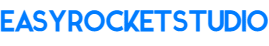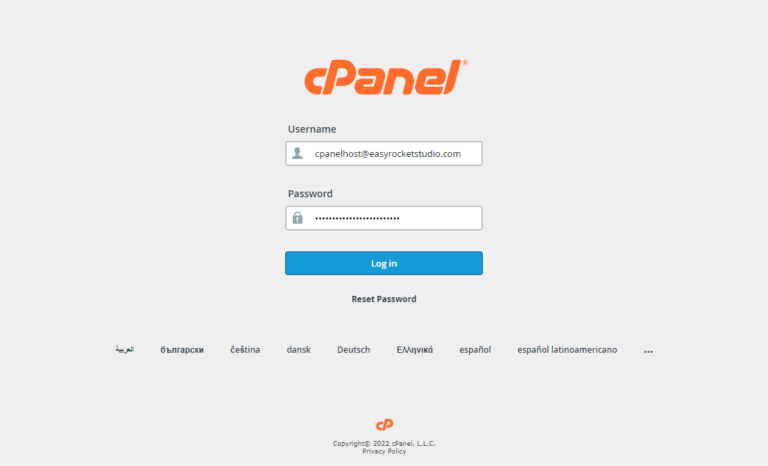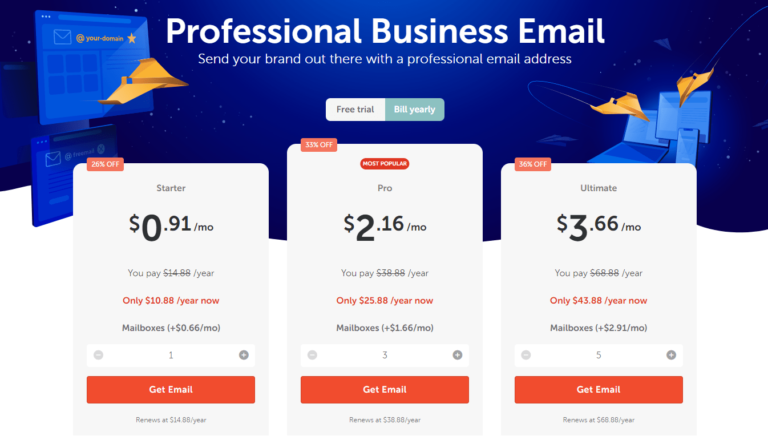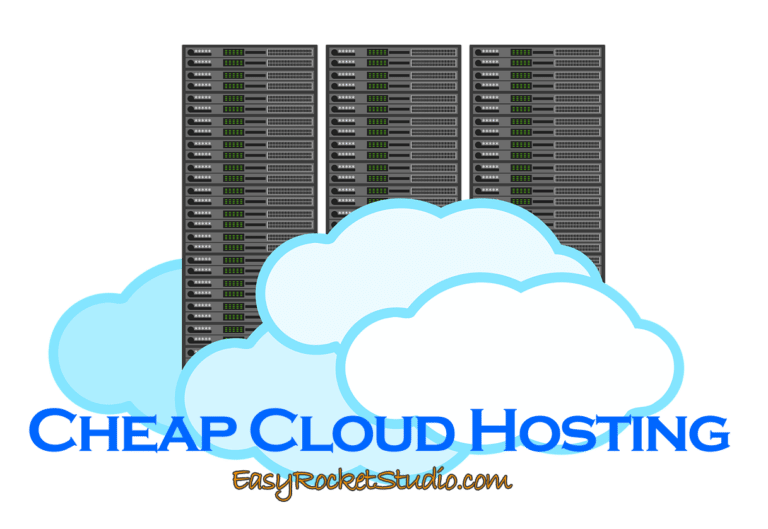Nexcess Review 2024: I Tried Nexcess Managed WordPress & Here’s My Take
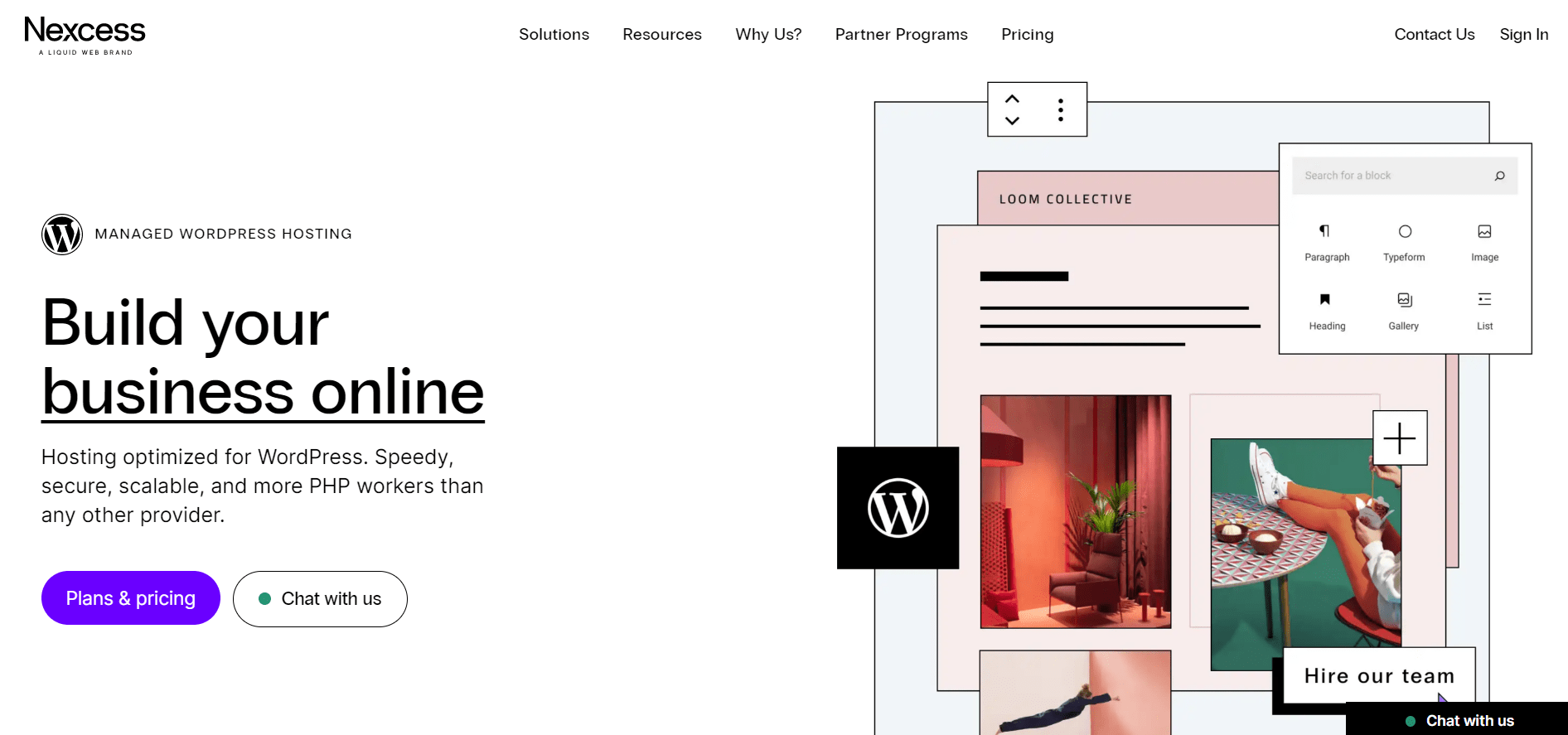
I tried several managed WordPress hosting and I must say that Nexcess is on the race. I’ve tried and tested their service and I’ve got to say that it is fast, reliable and easy to use with free features other Managed WordPress hosting don’t have such as email and iThemes Security Pro.
However, installing themes might make your site fall behind the speed test. A performance plugin such as WP Rocket may solve the problems.
Pros
- Affordable managed WordPress plans
- Comes with free email, iThemes Security Pro and Object Cache Pro
- Fairly big storage for starter plan
- Incredibly fast
- User-friendly control panel
- Offers buyout contract
Cons
- Making your site live is confusing if you’re not a web savvy
- You don’t know where to start once your server is up
- Knowledge base could be improved
- Object Cache Pro has little to no impact on page speed
Nexcess Managed WordPress overview
| Domain Hosted on Nexcess | Nexwptest.cyou |
| GTmetrix Grade (Desktop) |
A (w/o optimization from WP Rocket) |
| PageSpeed Insight (Desktop) |
99 (w/o optimization from WP Rocket) |
| PageSpeed Insight (Mobile) |
92 (w/o optimization from WP Rocket) |
| Uptime | 100% |
| Free | |
| iThemes Security Pro | Free |
| CDN | Free |
| SSL | Free |
| Staging Environment | Yes |
| Price | Starts $19/month |
Small Background About Nexcess
Nexcess is a managed hosting service that specializes in WordPress, WooCommerce and Magento. They have been providing custom web solutions to businesses for over 23 years.
Nexcess is headquartered in Southfield, Michigan, with data centers located around the world. The company was founded in 1999 and is part of the The Liquid Web Family of Brands.
How i Tested Nexcess Managed WordPress
Technically, I need to use Nexcess’ service in order to determine if it’s worth the try. So I bought their starter plan Spark, bought a domain name on Namecheap and got the most popular WordPress optimization plugin – WP Rocket to see if Nexcess Managed WordPress still needs some lift (heavy or light) in it’s speed.
Here are the processes:
- Bought a Domain on Namecheap
- Bought a Spark Plan on Nexcess
- Install a theme from Kadence (free template)
- Test the website without WP Rocket on GTmetrix and PageSpeed Insight
- Test the website with WP Rocket on GTmetrix and PageSpeed Insight
- Monitor uptime using UptimeRobot
Domain on Namecheap
So I bought a domain on Namecheap. I call it NexWPtest.cyou. It’s the most affordable tld I can find. I choose Namecheap because, of course, it’s cheap and comes with a Free, lifetime Whois Privacy.
Nexcess Spark Plan
After buying a domain, I immediately bought the Spark Plan from Nexcess. Since I’m only testing one website, the spark plan will do. If you’re starting out on Managed WordPress hosting, try the starter plan first before scaling up.
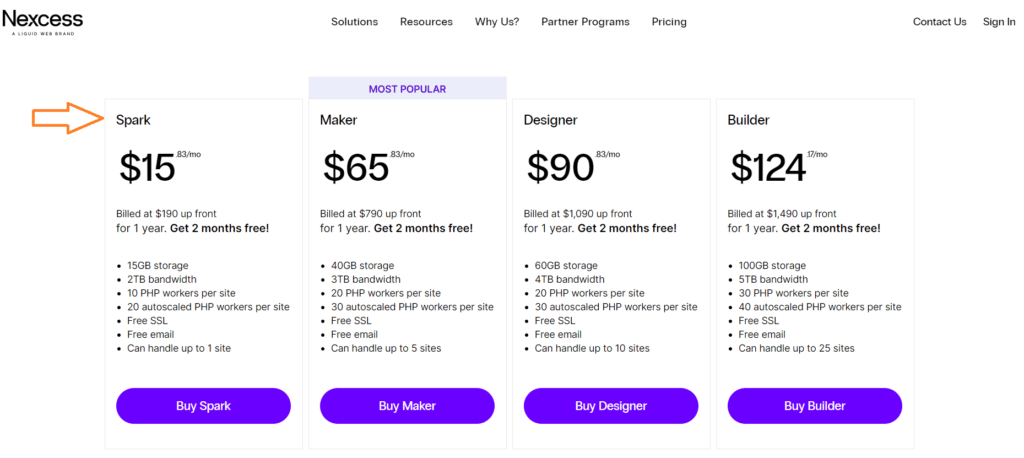
Install a theme from Kadence
One of my favorite WordPress is Kadence. One, it’s simple and easy to use. Two it’s fast and comes with free templates to start with.
So, I installed Kadence theme and a free template on my test website. I chose a template with a big hero image to see if Nexcess can handle such load. From browsing its templates, I chose the free Recipe Blog.
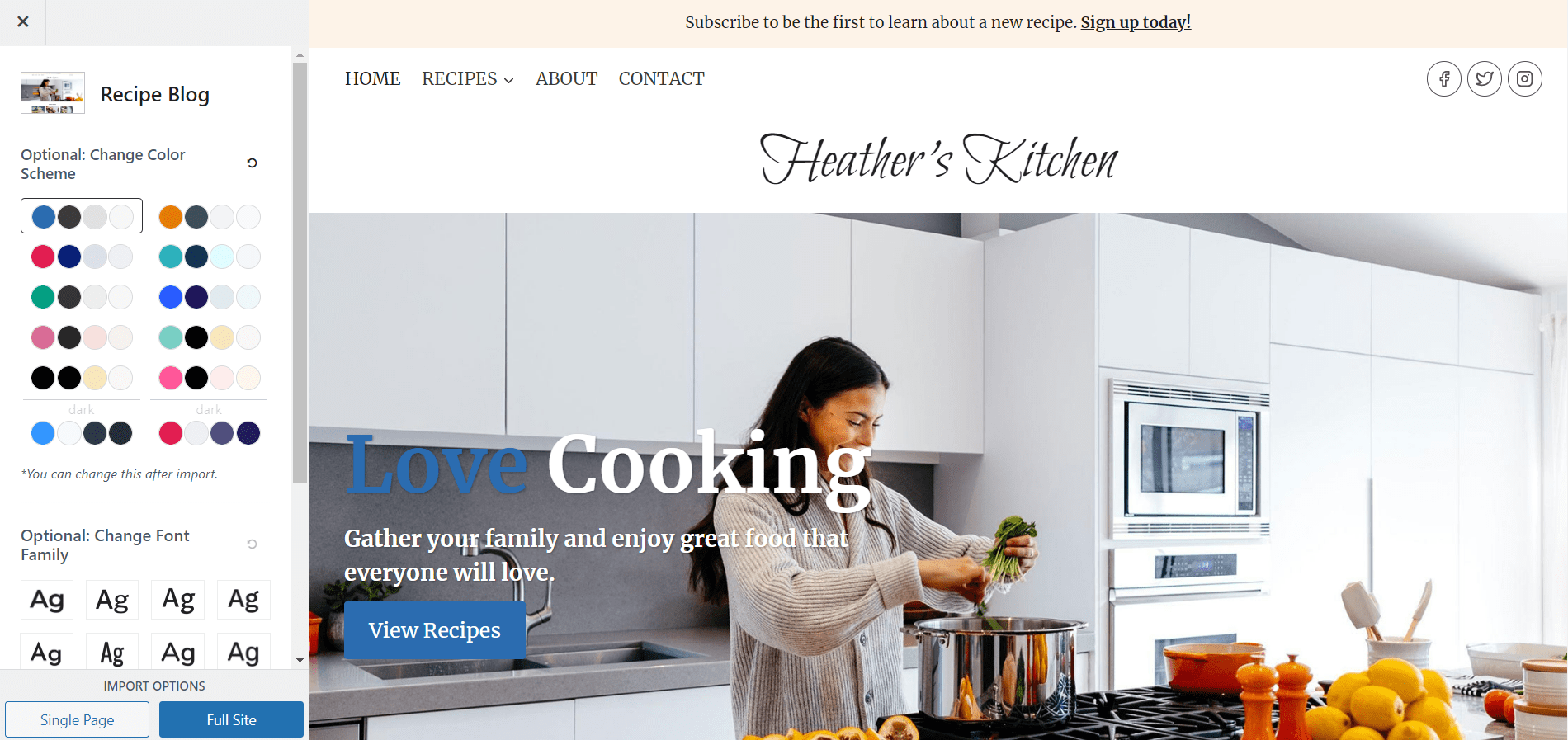
After importing the whole template, I leave it as is. I never did any optimization or configuration on the theme.
Testing the test website without optimization plugin
Before anything else, I would like to be transparent with you. I will first show you the speed and performance result without WP Rocket. I’ll be sharing you the plugins installed.
Nexcess has free Object Cache Pro but it has some problems encountered regarding the PHP version which is 8.0. So, we will be using WP Rocket. You’ll see more about the problems about Object Cache Pro problem later on.
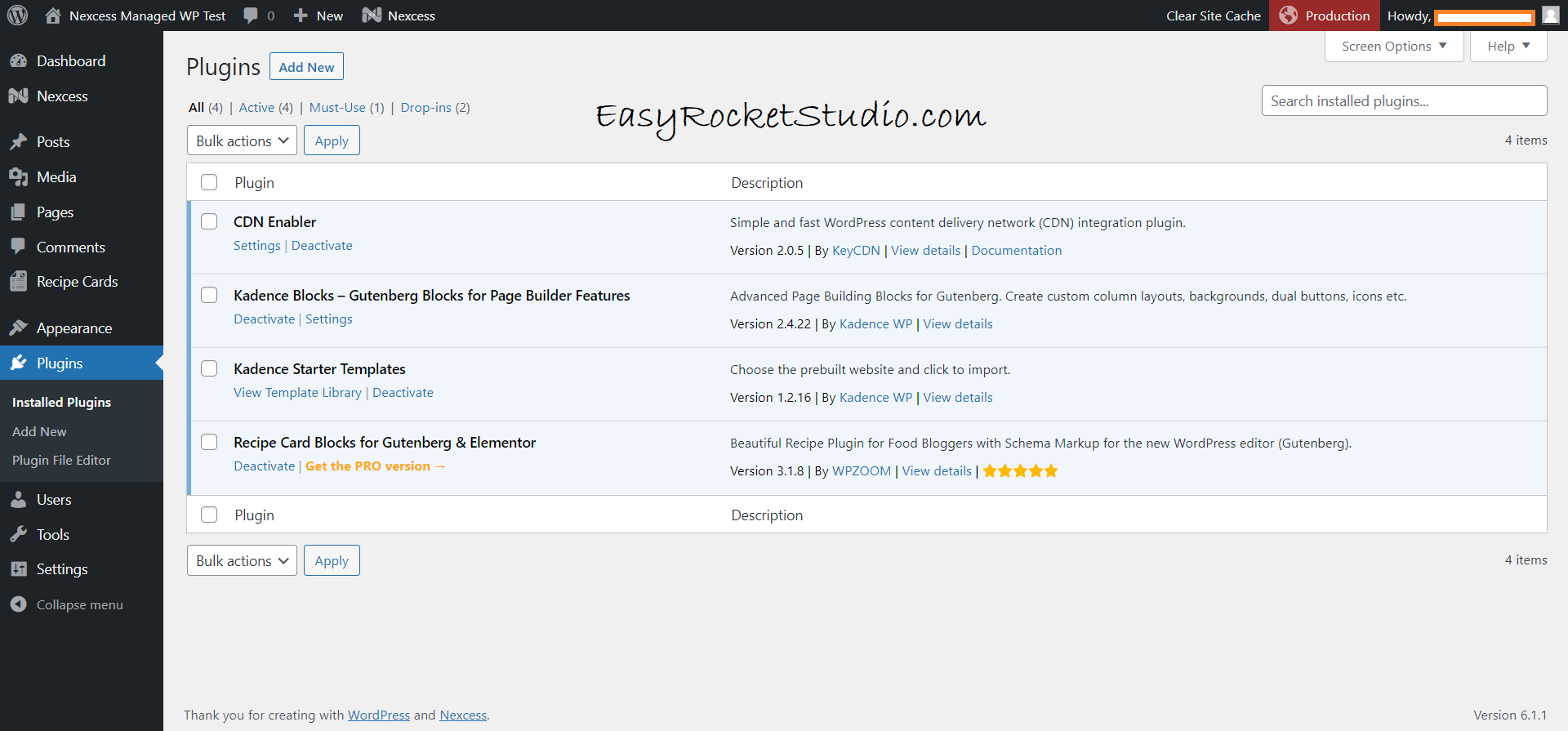
As you can see on the screenshot above, the test website has only four plugins. The CDN Enabler is by default a Nexcess free feature. So i leave it as is. Also, Nexcess has NGINX accelerator activated by default on it’s back end. I leave it as is as well.
Now here comes the testing and results.
For desktop, I’ll be using GTmetrix. For the record, the test website is located in San Jose, California. My base location test on GTmetrix is San Antonio, TX, USA.
Desktop result before optimization WITHOUT WP Rocket:
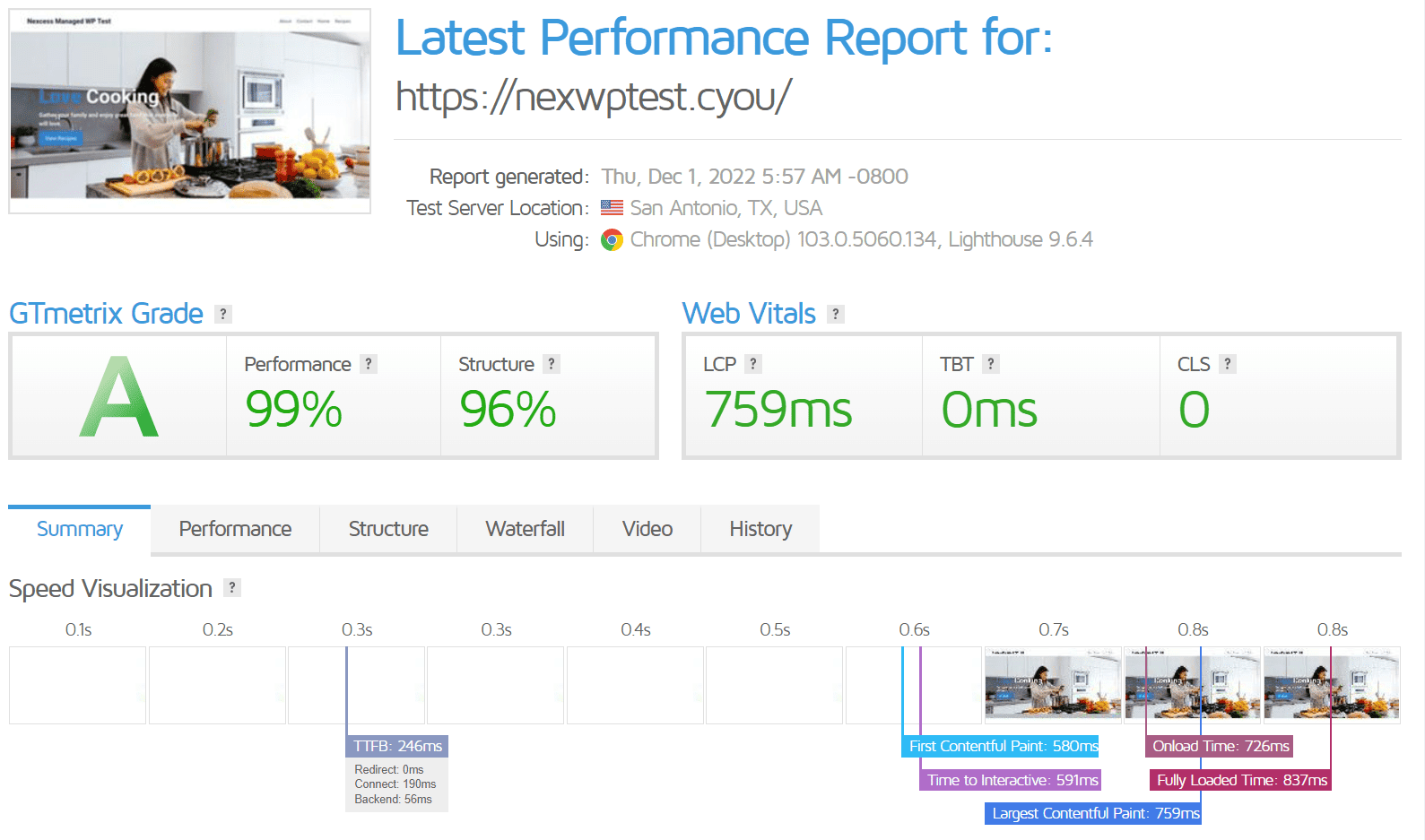
Well, I’m amazed by the result. Desktop result is absolutely astonishing given there’s no optimization at all! Rocket.net and Cloudways also performs great without optimization and they are two of my favorites. I never knew Nexcess could be a potential competitor!
But before the next part, let me see why it did not get the 100% performance and structure.
Take note that we’re here for the testing and not optimizing.
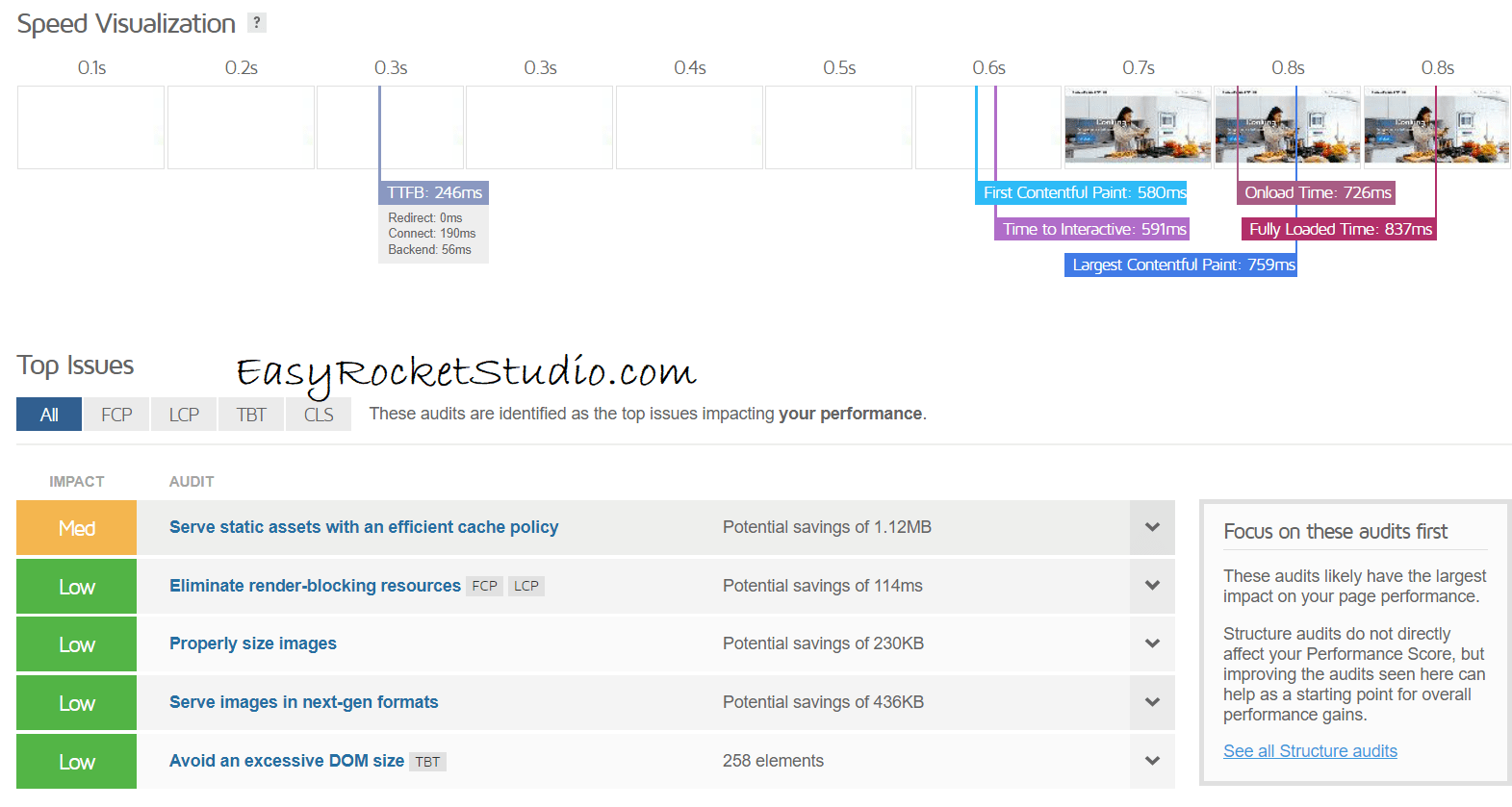
There’s no critical errors but let’s see if this could be improved using WP Rocket later on.
Now, let’s check out desktop results on PageSpeed Insights.
PageSpeed Insights desktop results before optimization WITHOUT WP Rocket:
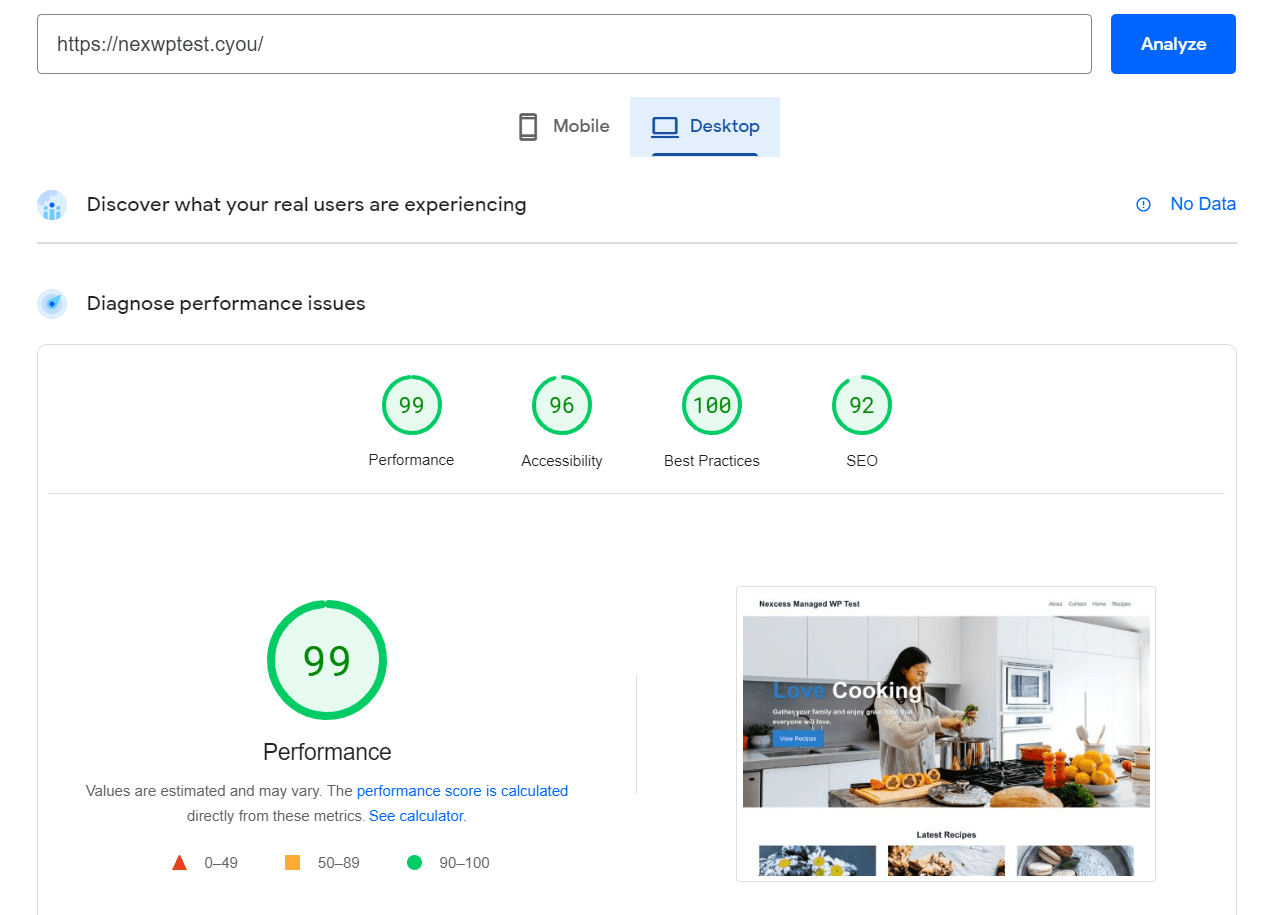
Still amazing isn’t it?
Finally let’s check out the mobile speed test and result using PageSpeed Insights. Mobile speed is very important nowadays since people are on to smartphones. And of course Google will base your rankings and indexing on mobile first.
Mobile Speed results from PageSpeed Insights WITHOUT WP Rocket:
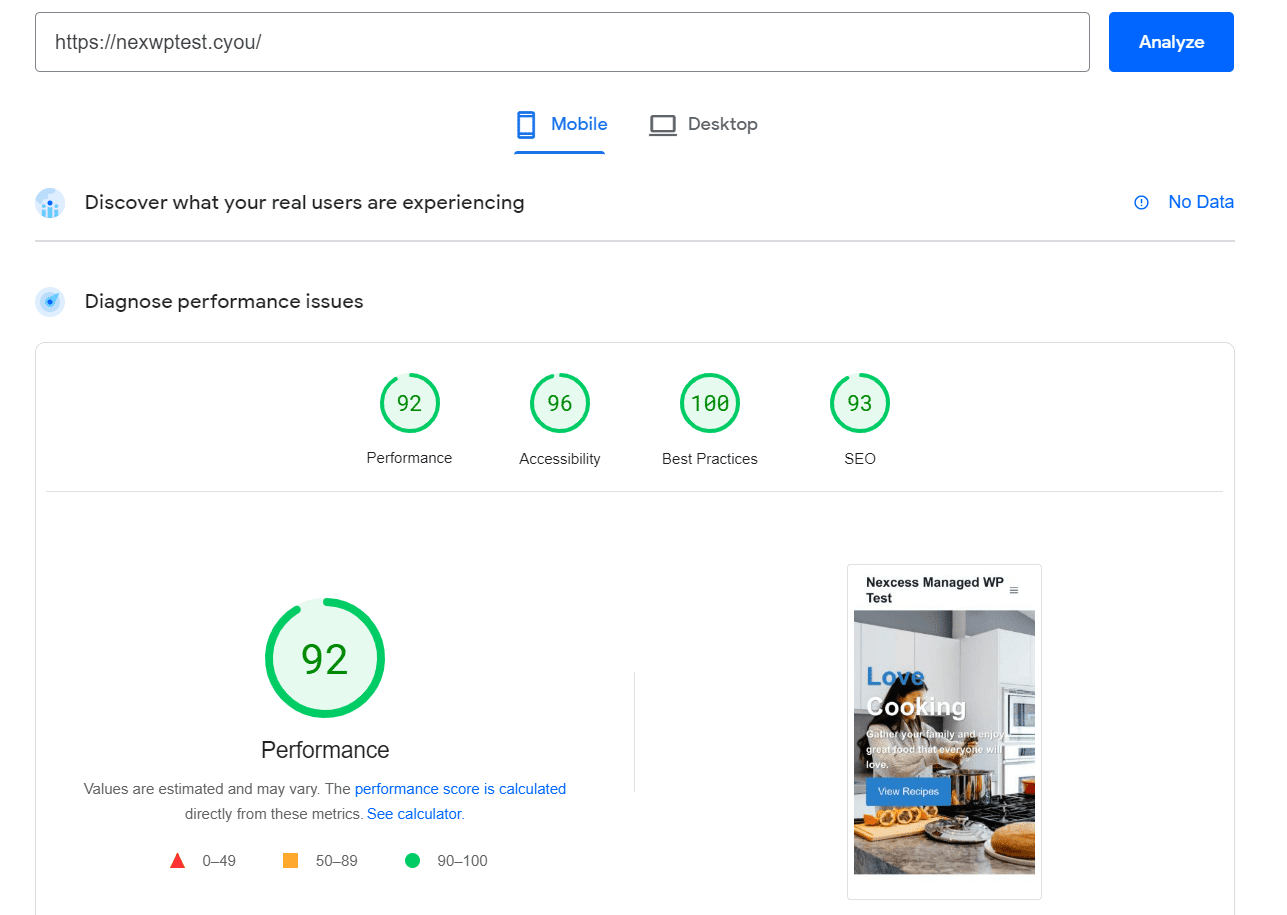
The PageSpeed Insights mobile result is a good sign that Nexcess is a great managed WordPress hosting. I mean you could not achieve this on a shared server.
Testing the website with WP Rocket on GTmetrix and PageSpeed Insight
Now that we’ve seen the performance of the test website, it’s time install the optimization plugin. I’ve heard a lot of good reviews about WP Rocket. So I bought a license of WP Rocket.
Again, I’ll be transparent. I’ll be showing you that WP Rocket is installed in the test website.
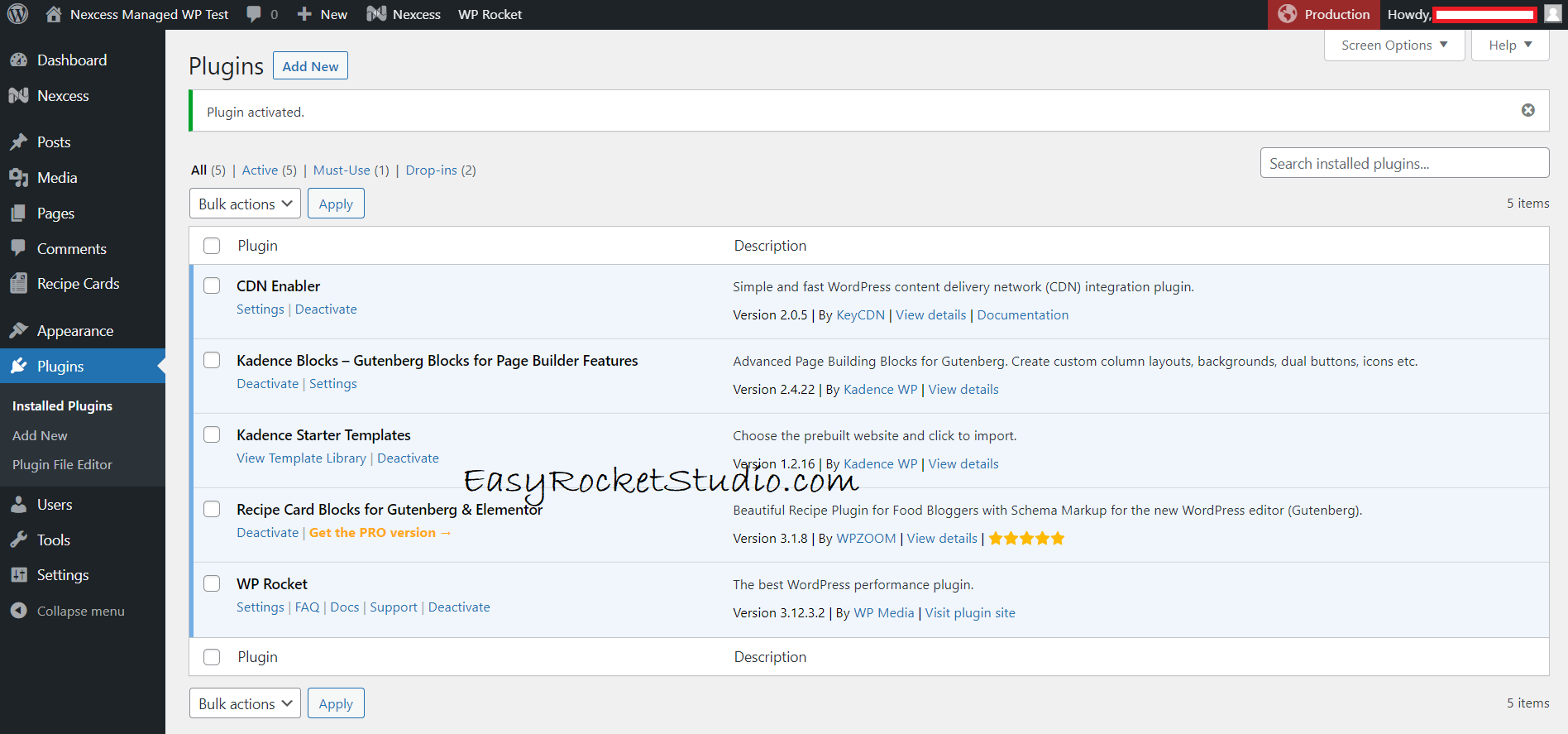
I just installed and activated WP Rocket.
What I like about WP Rocket is there is no adding API keys or logging in from their server to activate the plugin.
I configured few settings on WP Rocket. Here are the settings.
- Minify CSS files
- Optimize CSS delivery
- Minify JavaScript files
- Load JavaScript deferred
- Add missing image dimensions
Now here comes the results.
GTmetrix results WITH WP Rocket:
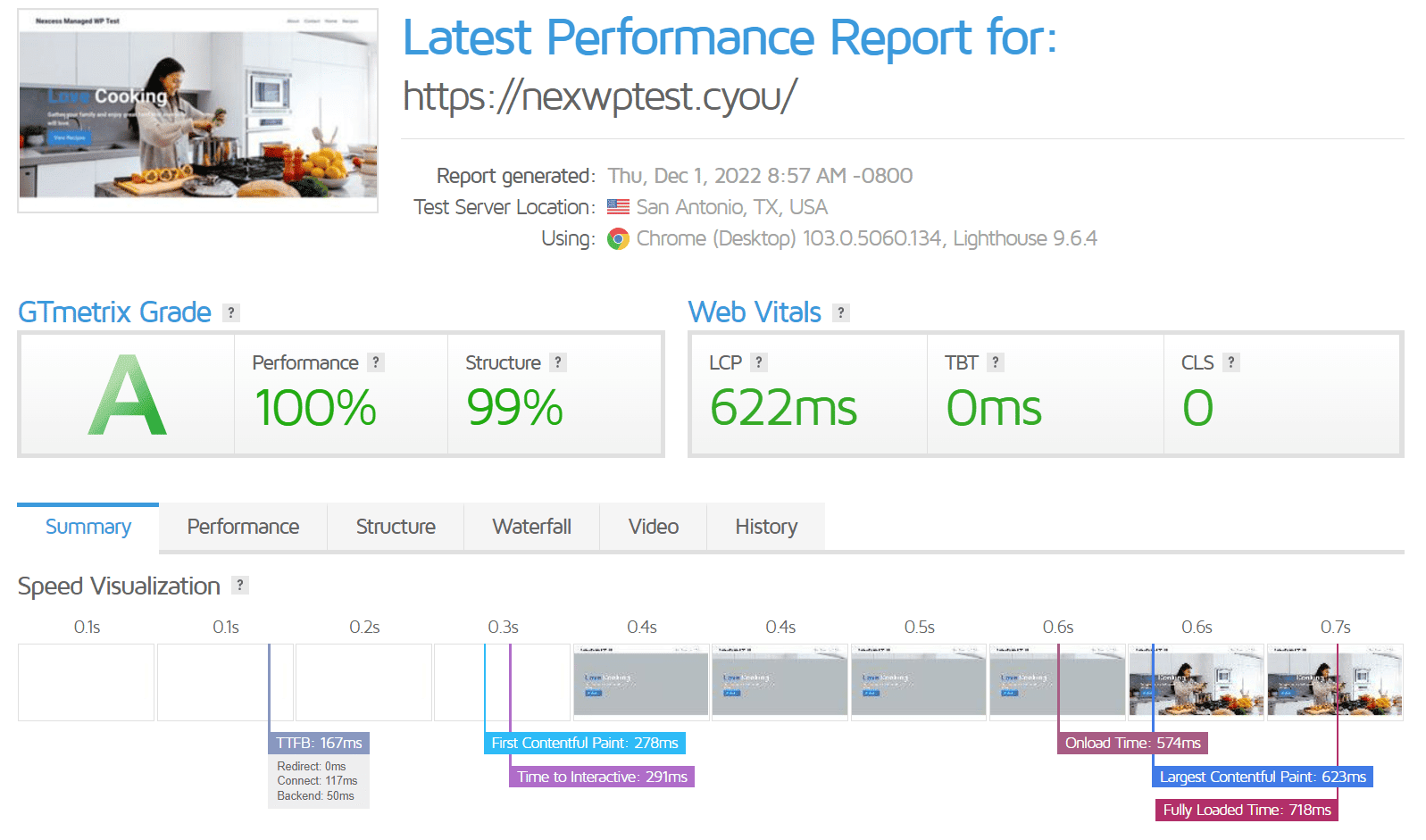
I’ve managed to improve the desktop performance with WP Rocket enabled.
What about on PageSpeed Insights?
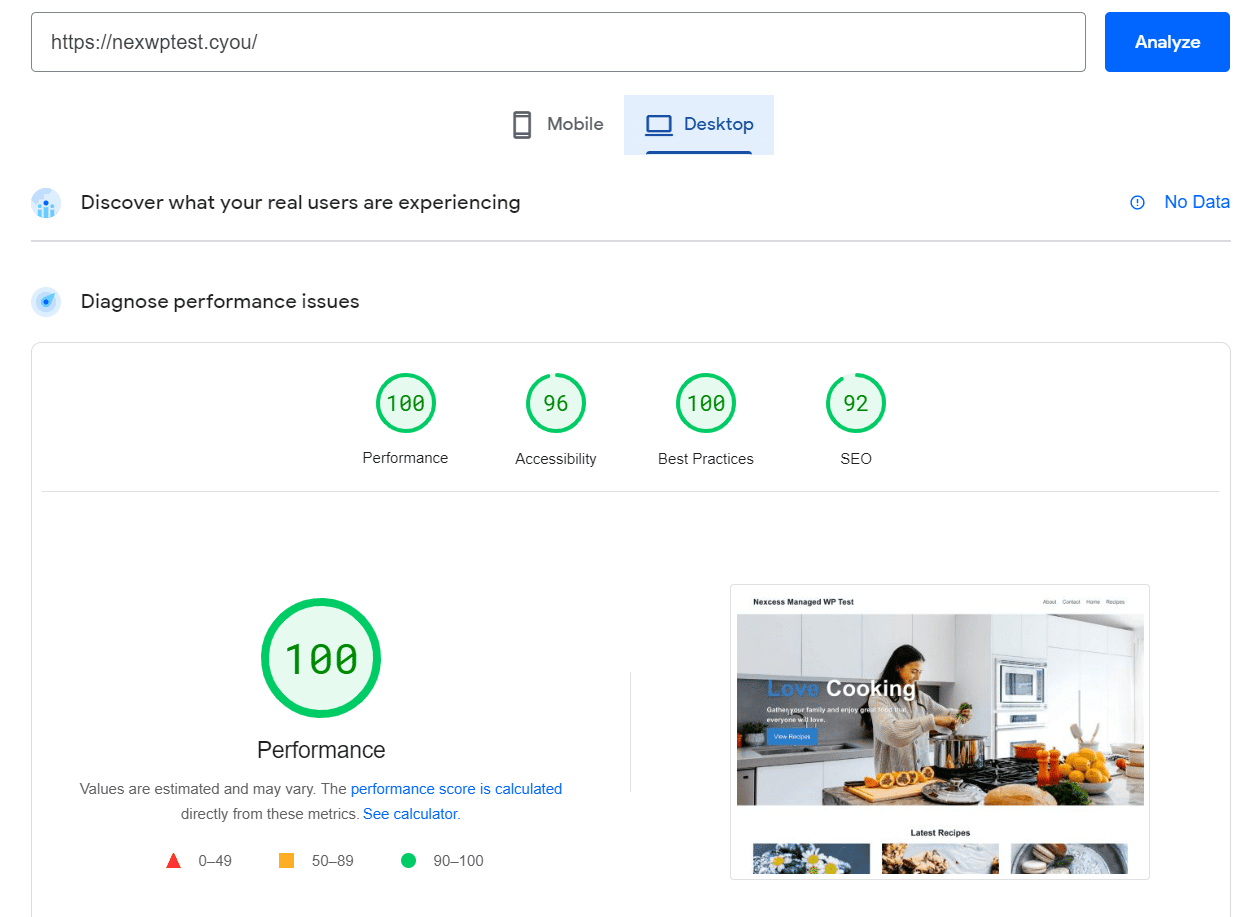
Same with PageSpeed Insights, from 99 to 100. Not much big of a difference though.
PageSpeed Insights mobile results WITH WP Rocket:
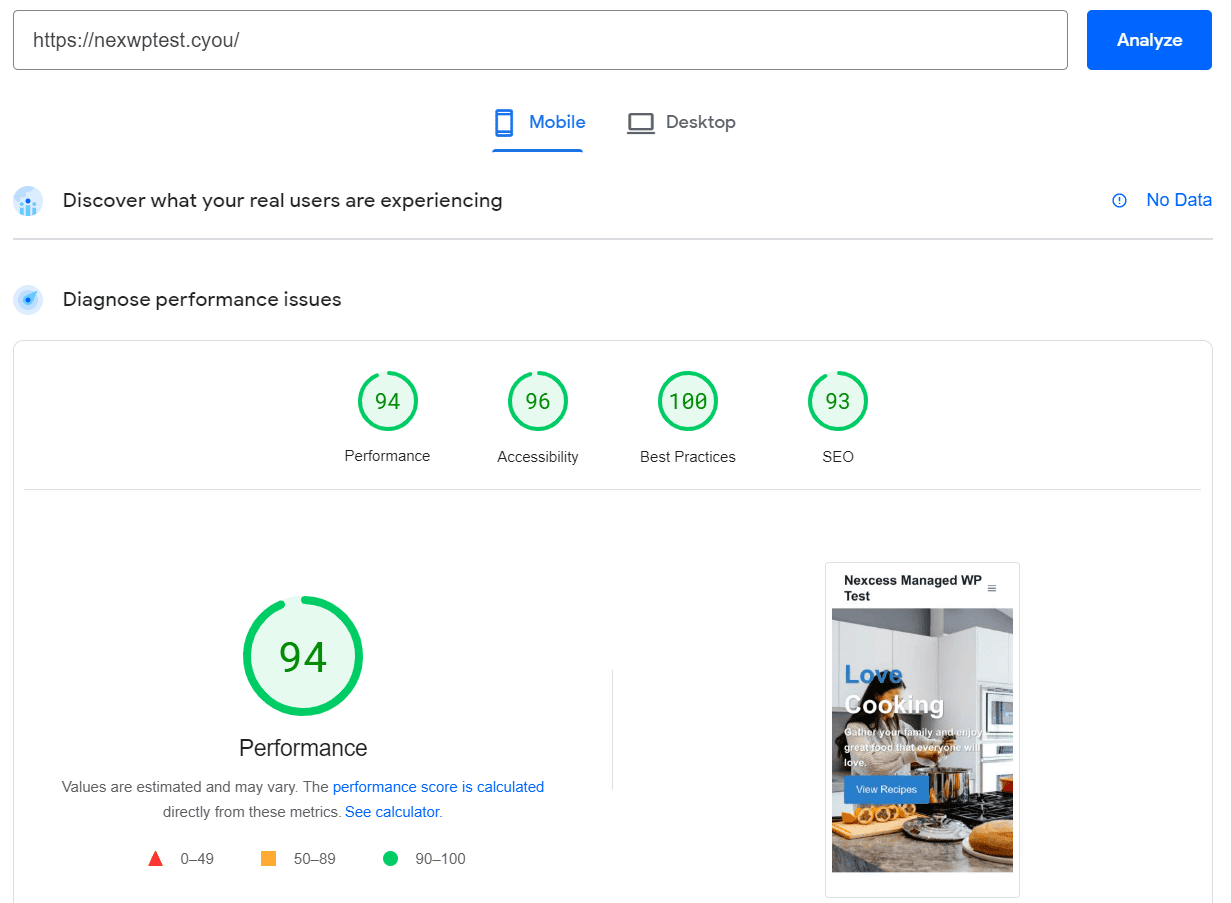
Not much of a difference on mobile with WP Rocket as well.
What could be the issue here is that the big hero image should be optimized. However, this is not about optimization, it’s about testing Nexcess managed WordPress if it can handle such big image.
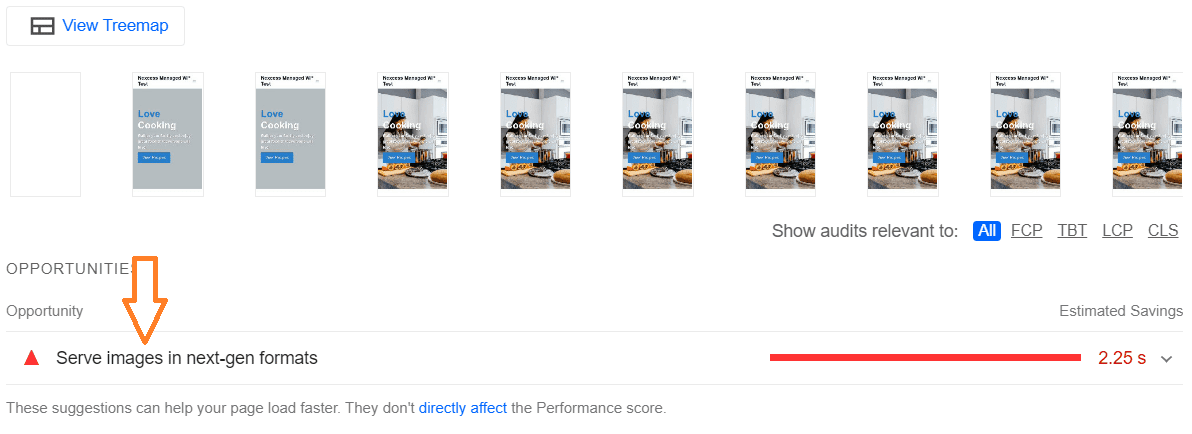
Summary of the tests
| Without WP Rocket | With WP Rocket | |
| GTmetrix desktop results | Grade A; Performance: 99% Structure: 96% | Grade A; Performance: 100% Structure: 99% |
| PageSpeed Insights desktop results | Performance: 99 | Performance: 100 |
| PageSpeed Insights mobile results | Performance: 92 | Performance: 94 |
My Insights
Fast website is created, not made. Hosting and theme choice are very critical. Judging from the results, I should say that Nexcess is a great way to start your WordPress website.
If you see green results on both desktop and mobile, that’s a good sign that the hosting is fast and reliable. Adding optimization plugin is a necessary even small things can have a big impact.
You can see better results on mobile if you have no or little big hero image. For the sake of testing Nexcess Managed WordPress, I chose a template that is appropriate for testing just like the Recipe Blog template from Kadence.
Uptime and Response Time
So I’ve set up a website monitoring service to check the uptime and response time of the test website.
Here is the screenshot of the uptime.
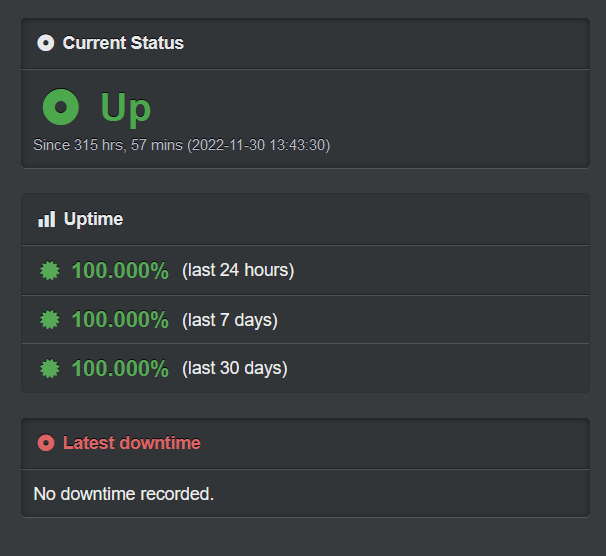
And here is the screenshot of response time.
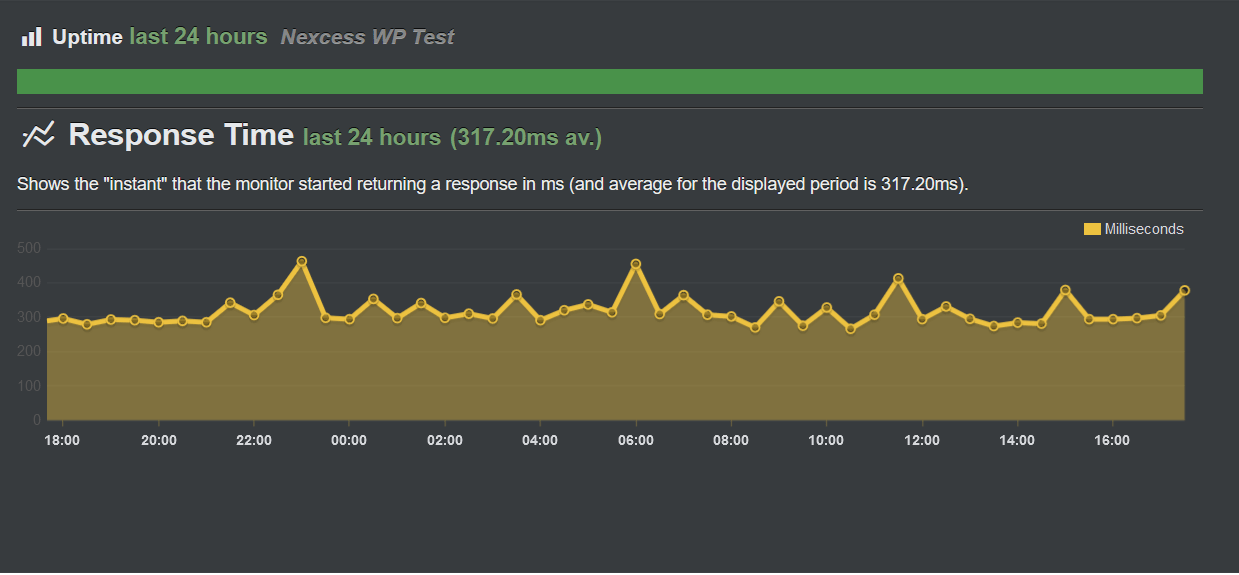
So far Nexcess is reliable base on the monitored results. Though it has zero downtime, it has a fairly high response time. Rocket.net has an average response time of 97.44ms. Nexcess has an average of 317.90ms.
However Rocket.net has higher specs compared to a starter plan from Nexcess. So, I can’t tell whether higher tier plans of Nexcess can compete with Rocket.net.
But so far Nexcess proved to be reliable.
Notable Features Nexcess Managed WordPress Have
Just like many other Managed WordPress hosting, features such as automatic core and plugin updates, staging environment, free SSL and CDN should be present. Let’s take a look at Nexcess’.
Staging site
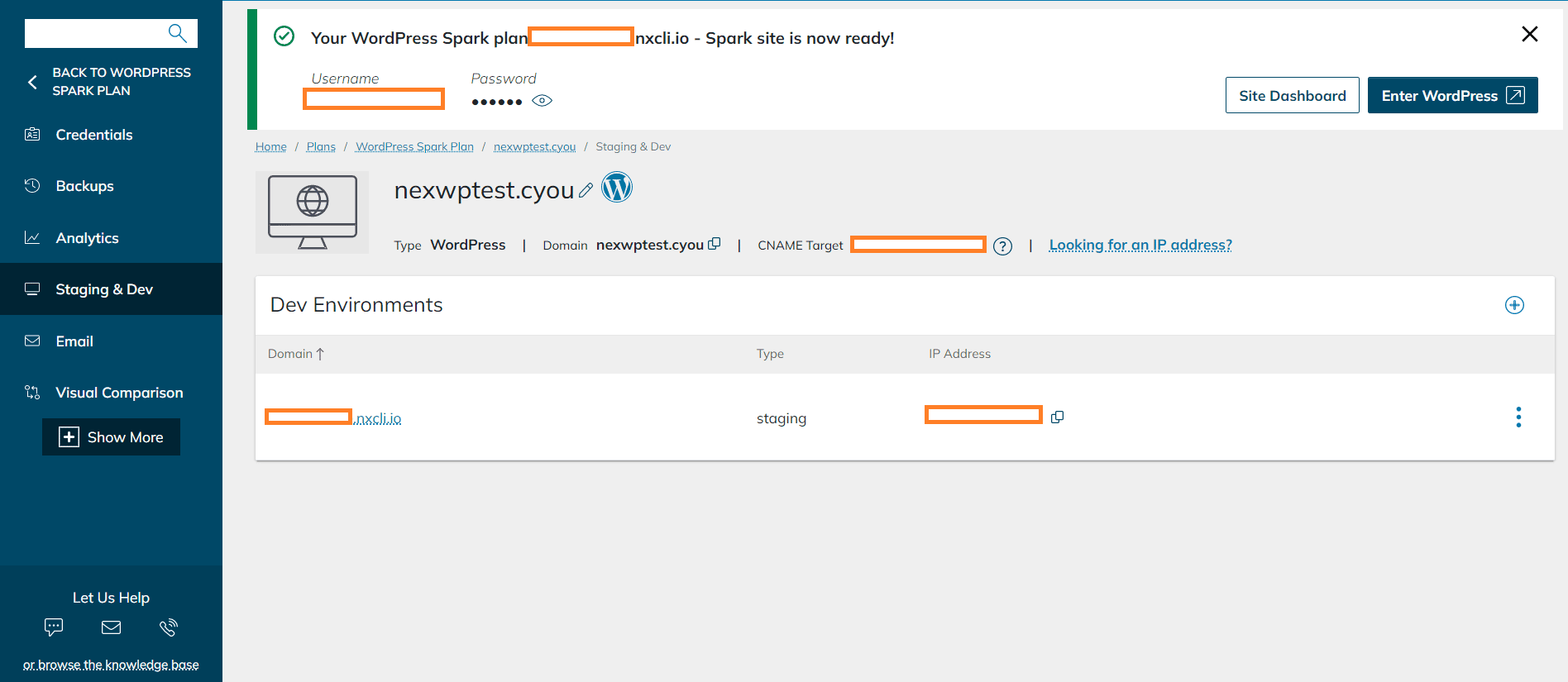
Nexcess has a 1-click staging site feature. Technically, if you create a staging site, Nexcess will copy the whole website you created and create another server where you will have new login details.
Staging feature is very useful if you have an existing traffic in your website and don’t want to apply any updates directly at your live website.
Creating a staging site on Nexcess is very easy. On your Nexcess Control Panel click Sites. Then click Environment and click the plus icon to create a staging site. Wait for a few minutes for your staging site to be create.
Cloud Accelerator
Nexcess Cloud Accelerator is a powerful NGINX accelerator that helps websites load faster and improve performance. Nexcess Cloud Accelerator is a cloud-based service that speeds up loading times by caching content and optimizing delivery. The Accelerator also compresses files to save bandwidth and uses intelligent routing to direct traffic away from busy servers.
NGINX Cloud Accelerator is easy to set up and requires no special configuration. Simply go to your Nexcess Control Panel and go to your site’s credentials. From their you will Management on the left side. Toggle on or off the settings of Cloud Accelerator.
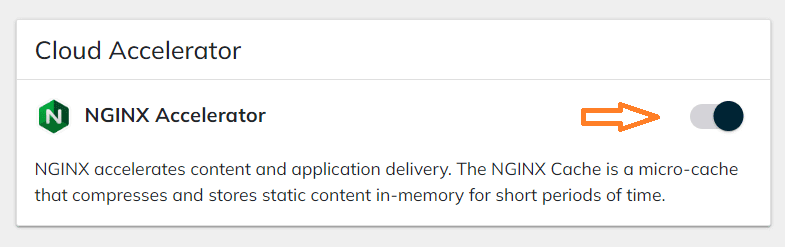
Automatic Core and Plugin updates
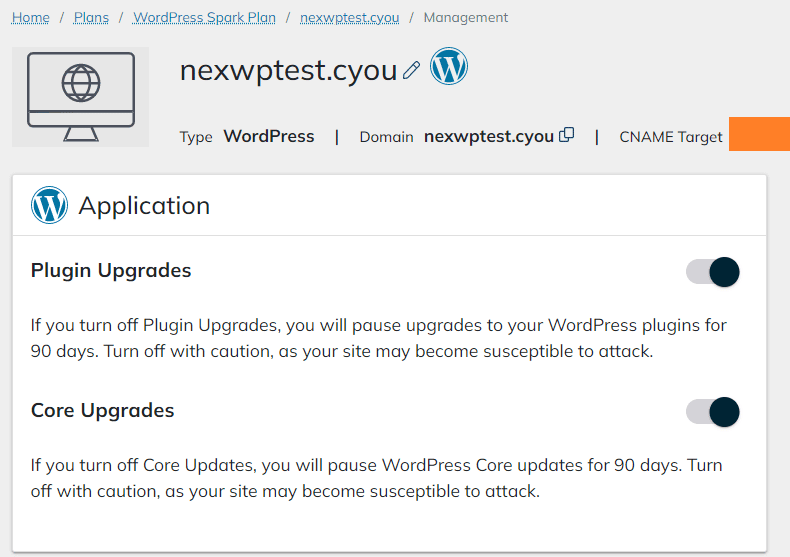
Nexcess offers Nexcess auto updates for your WordPress site. This means that Nexcess will automatically apply any new updates to your WordPress site as they are released, so you don’t have to worry about keeping up with the latest changes yourself.
This service is included free of charge with all Nexcess WordPress hosting plans.
Is Nexcess Managed WordPress user-Friendly
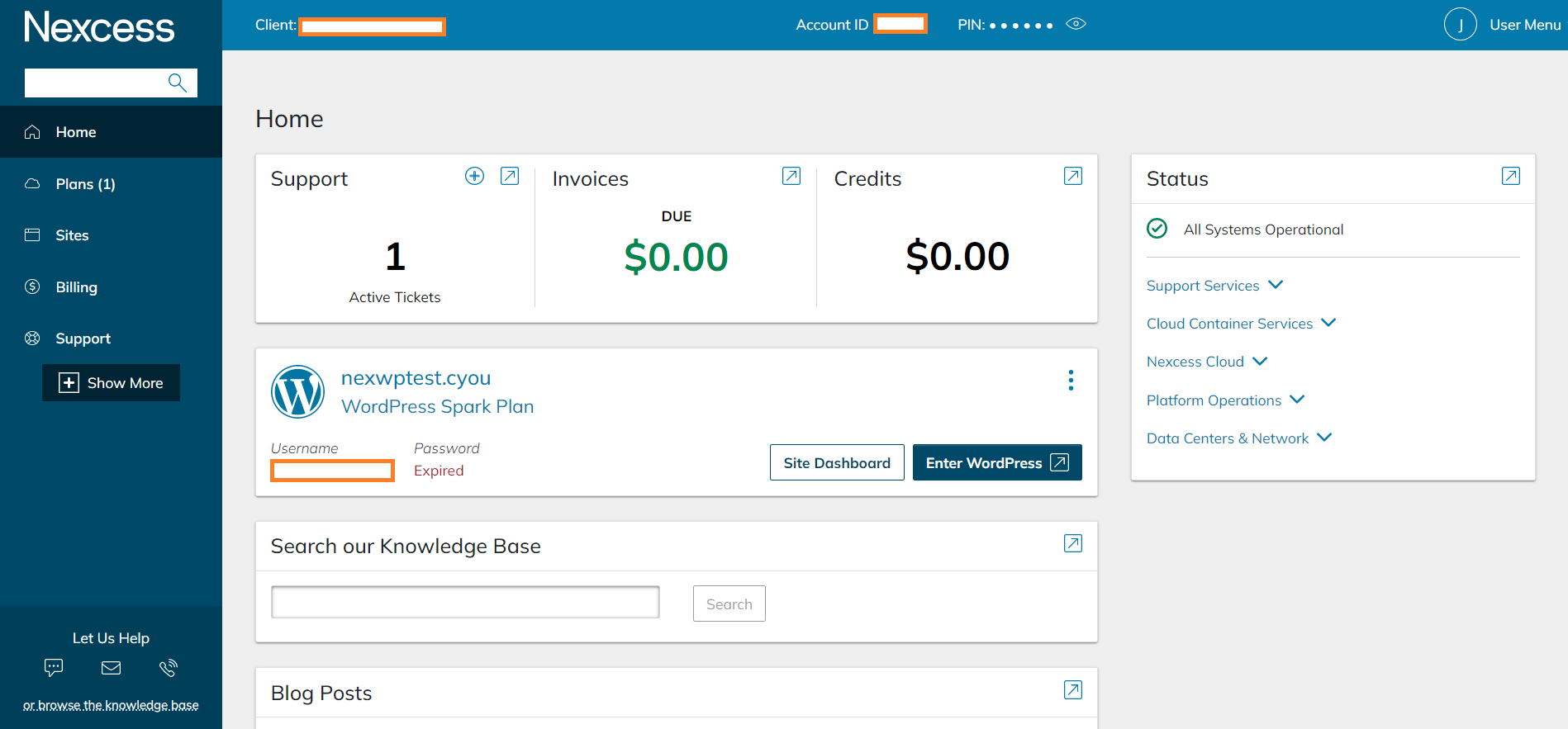
Nexcess is a highly Managed WordPress hosting solution that offers Nexcess control panel which is very user-friendly. It is very easy to navigate and straight to the point. Almost everything you need to configure on your website is on the Sites tab.
Their control panel also feels like a WordPress admin dashboard and for me it’s a plus because I’m already a WordPress user.
Data Centers Worldwide
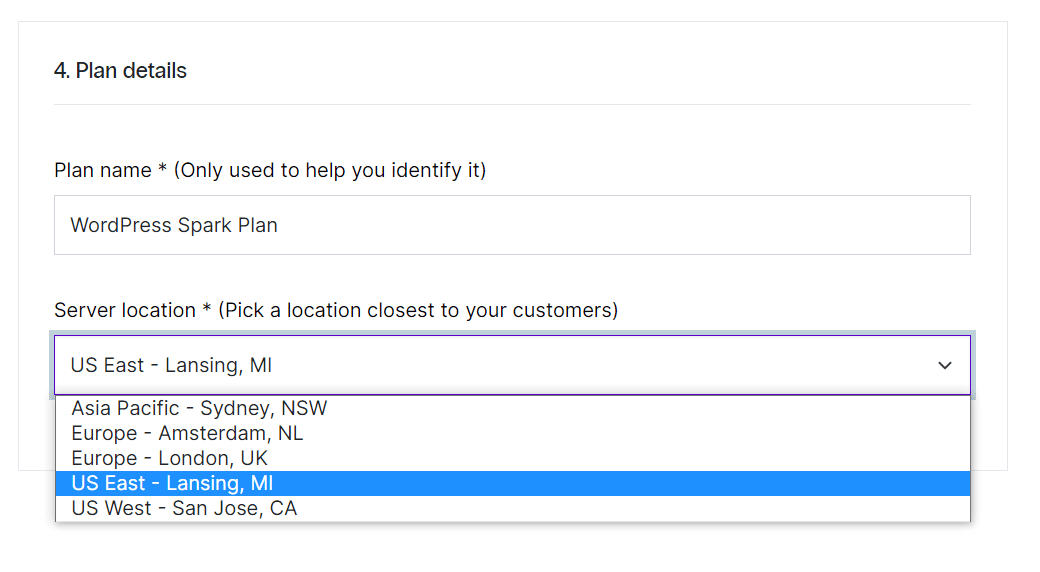
During checkout, Nexcess will let you choose the server location of your choice. Unfortunately, there are few to choose from. You’ll be presented with Sydney, Amsterdam, London, Lansing and San Jose locations.
If your audience is not located on one of the data centers, choose the nearest. For instance your audience is in Canada, you can choose US east or west.
On my test website, I have chosen the US West.
Free Email
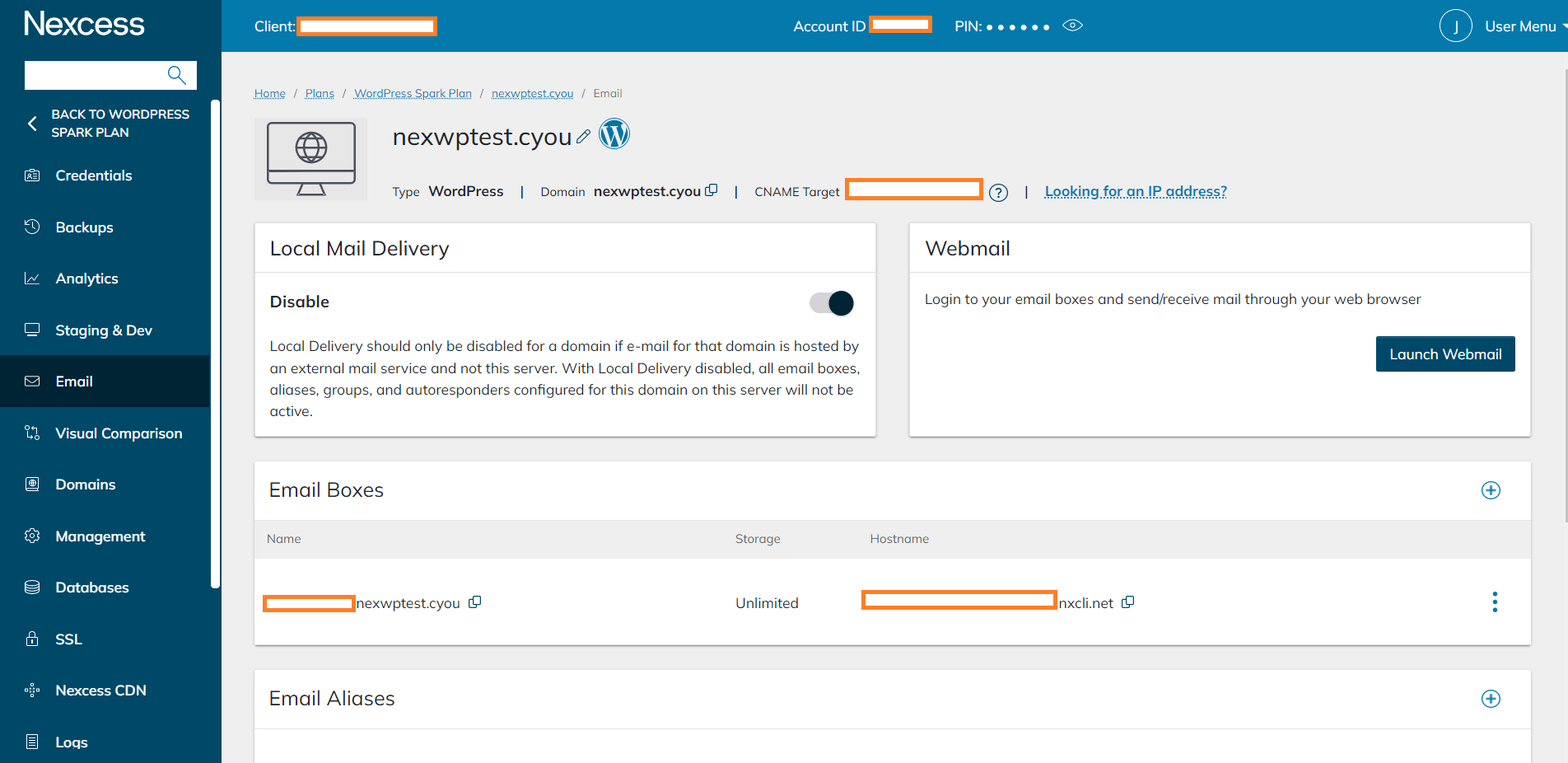
Unlike any other Managed WordPress hosting, Nexcess is the only one that offers free email. For me, this is a good advantage if you are just starting out and wanted to create a business email.
Sure there are affordable email hosting out there but creating another account is another job.
Performance Monitor
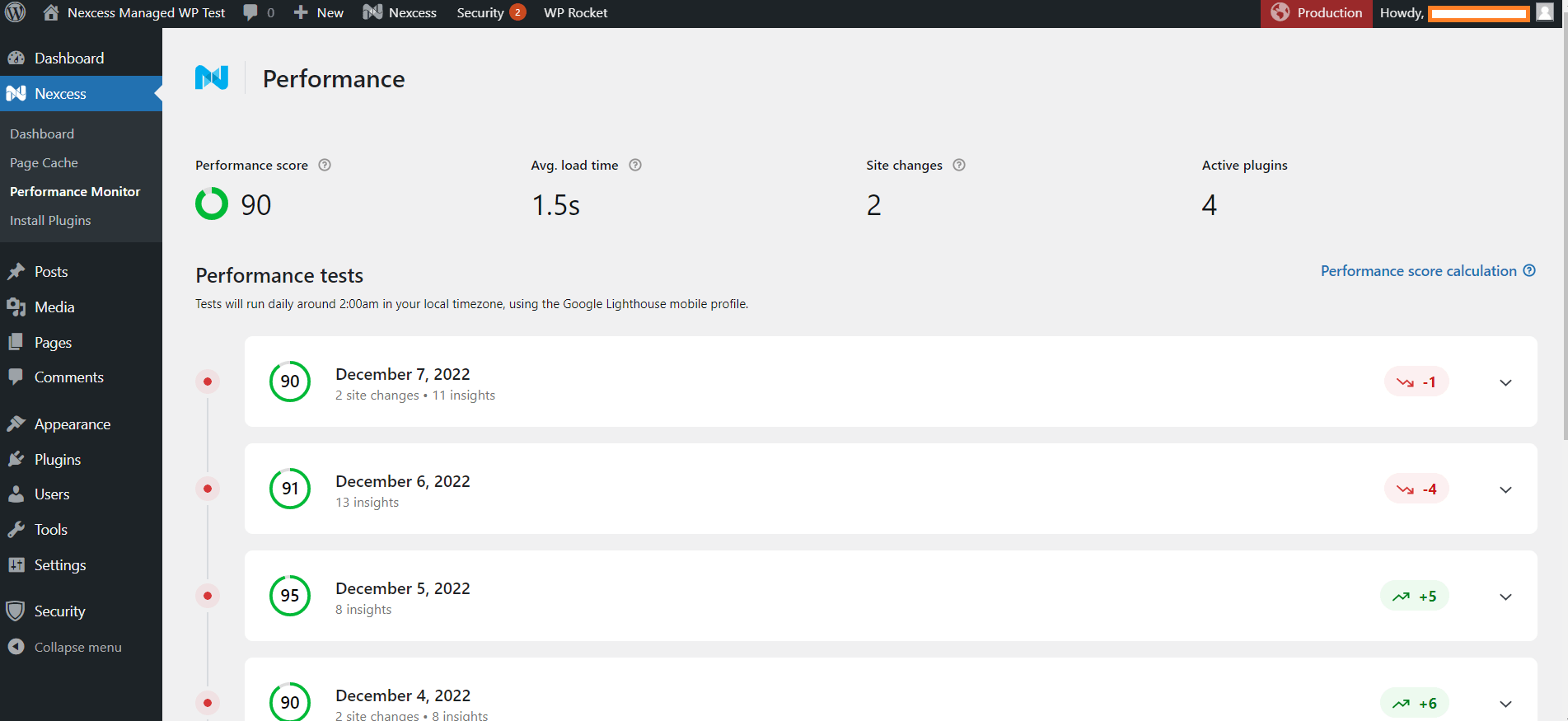
Personally I would love to see this feature inside Nexcess’ control panel. But visiting your WordPress admin is more frequent than Nexcess’ control panel so this might be a great way to frequently check your website’s performance.
With this feature, you will see how your website performs. There is a score calculation. The scores are as follows.
- 0-49 = Poor
- 50-89 = Adequate
- 90-100 = Good
The test website scores 90 which is just above adequate. Take note that there is no optimization made after testing was made with WP Rocket.
Free Content Delivery Network
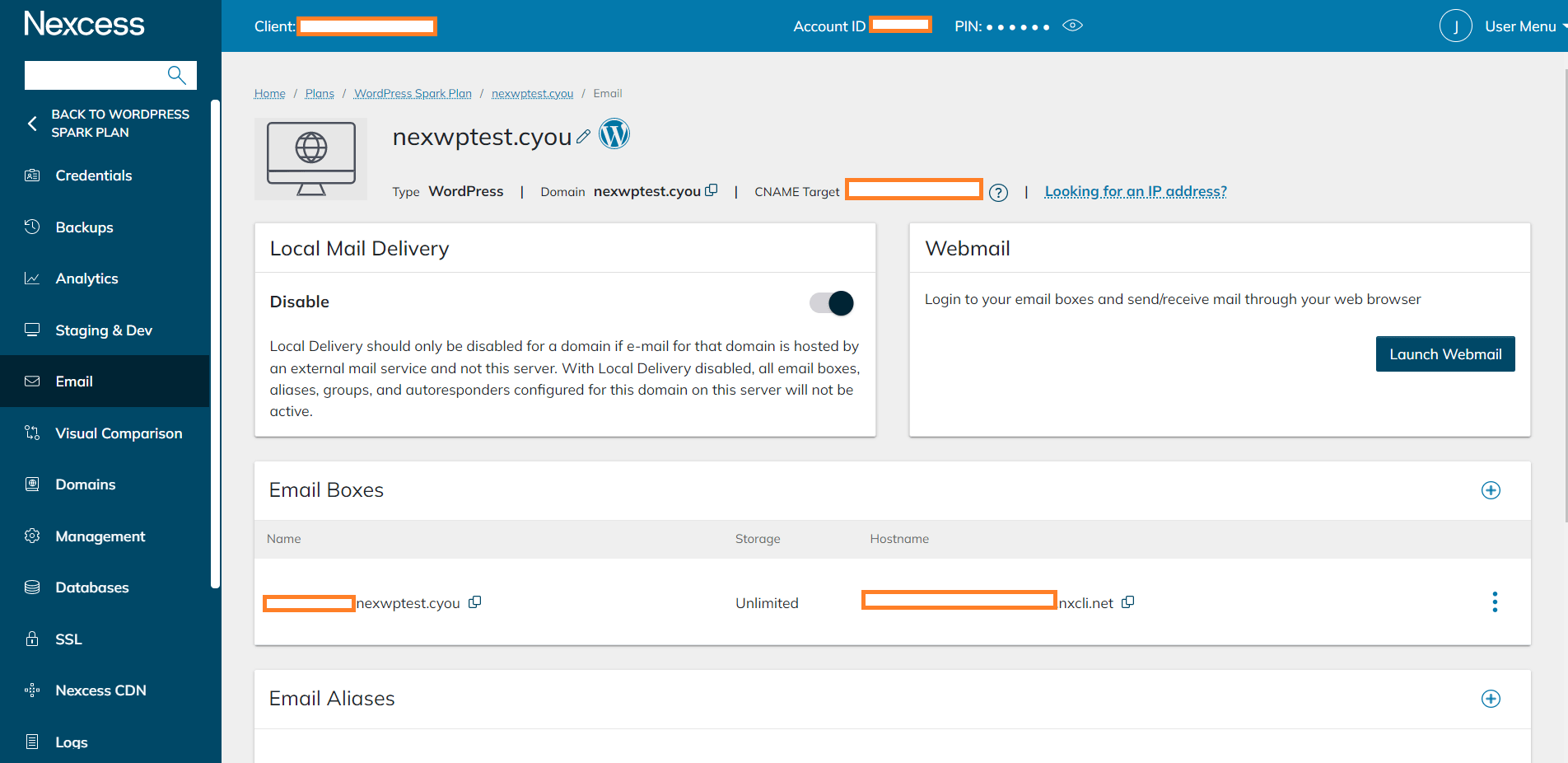
Of course, a fast managed WordPress hosting has a free CDN included in every plan. Nexcess has a free CDN even in its starter plan Spark. That’s why we got a great performance test results and one of that contributions is the CDN.
Support
Chat Support
During the test, I was having some errors on Object Cache Pro and I contacted their support via chat. This is our transcript:
Saliha (12/2/2022, 11:31:49 PM): Thanks for contacting Nexcess Support, my name is Saliha. What can I assist you with?
Saliha (12/2/2022, 11:32:10 PM): Hello Joian
Joian (12/2/2022, 11:32:13 PM): I'm getting this error:
Joian (12/2/2022, 11:32:14 PM): Failed to initialize object cache: Object Cache Pro requires the `redis` PHP extension. The PhpRedis extension is not loaded in this environment (fpm-fcgi). If it was installed, be sure to load the extension in your php.ini and to restart your PHP and web server processes.
Joian (12/2/2022, 11:32:23 PM): Hi there
Saliha (12/2/2022, 11:33:01 PM): Let me get into the account and take a look at it. Please give me a couple of minutes.
Joian (12/2/2022, 11:36:29 PM): sure
Saliha (12/2/2022, 11:42:39 PM): I am checking this further
Kiran (12/2/2022, 11:49:01 PM): Thanks for contacting Nexcess Support, my name is Kiran. What can I assist you with?
Joian (12/2/2022, 11:50:49 PM): I got disconnected
Joian (12/2/2022, 11:51:04 PM): from saliha
Kiran (12/2/2022, 11:52:00 PM): Alright
Kiran (12/2/2022, 11:52:19 PM): Let me know your domain
Joian (12/2/2022, 11:52:35 PM): nexwptest.cyou
Kiran (12/2/2022, 11:53:32 PM): When do you get the error message "Failed to initialize object cache: Object Cache Pro requires the `redis"
Joian (12/2/2022, 11:54:03 PM): dashboard of object cache pro
Kiran (12/2/2022, 11:57:41 PM): Can you please share the screenshot if any
Kiran (12/3/2022, 12:02:14 AM): thank you
Kiran (12/3/2022, 12:18:28 AM): I am still checking on your issue
Kiran (12/3/2022, 12:18:32 AM): please be connected
Joian (12/3/2022, 12:19:22 AM): okay
Kiran (12/3/2022, 12:40:53 AM): sorry for the delayed response
Kiran (12/3/2022, 12:41:06 AM): We are trying our best to resolve this on chat itself
Kiran (12/3/2022, 12:47:22 AM): i am just downgrading the php version and see if that helps
Kiran (12/3/2022, 12:48:16 AM): https://prnt.sc/***
Kiran (12/3/2022, 12:54:00 AM): Can this be checked now?
Joian (12/3/2022, 12:55:05 AM): yes it's been fixed
Joian (12/3/2022, 12:55:26 AM): is this on object cache pro's end?
Joian (12/3/2022, 12:55:59 AM): because if that's the case, then it's useless on php 8.0
Kiran (12/3/2022, 12:56:36 AM): Not sure if this is an issue with PHP 8.0
Kiran (12/3/2022, 12:57:07 AM): We can open an internal ticket to check on this
Joian (12/3/2022, 12:57:52 AM): yes please
Kiran (12/3/2022, 12:58:12 AM): Yes we will follow up on this
Kiran (12/3/2022, 1:07:05 AM): Is there anything else I can assist you with at this time?
Joian (12/3/2022, 1:09:44 AM): that's all. I'll be waiting for the support ticket to resolve this issue.
Kiran (12/3/2022, 1:10:01 AM): sure
Kiran (12/3/2022, 1:10:52 AM): for the time being site php version is PHP 7.4
Kiran (12/3/2022, 1:16:18 AM): 11***
Kiran (12/3/2022, 1:16:28 AM): Here is the chat follow up we created
Kiran (12/3/2022, 1:16:44 AM): Ticket 11****
Joian (12/3/2022, 1:17:30 AM): thank you!
Kiran (12/3/2022, 1:19:24 AM): Thank you for chatting with us today! Goodbye.
The support took some time to fix the issue. They did not even found the root cause of the problem. However they are polite and friendly. And the problem has been fixed. As of this writing I’ll be waiting for the response of the ticket support if the root problem of the Object Cache Pro has been found.
So far, the chat support is great! Technical solution may take sometime.
Email Support
After creating a ticket, the email support is not responsive. However, they fixed the issue regarding the Object Cache Pro. Up until now it is still open.
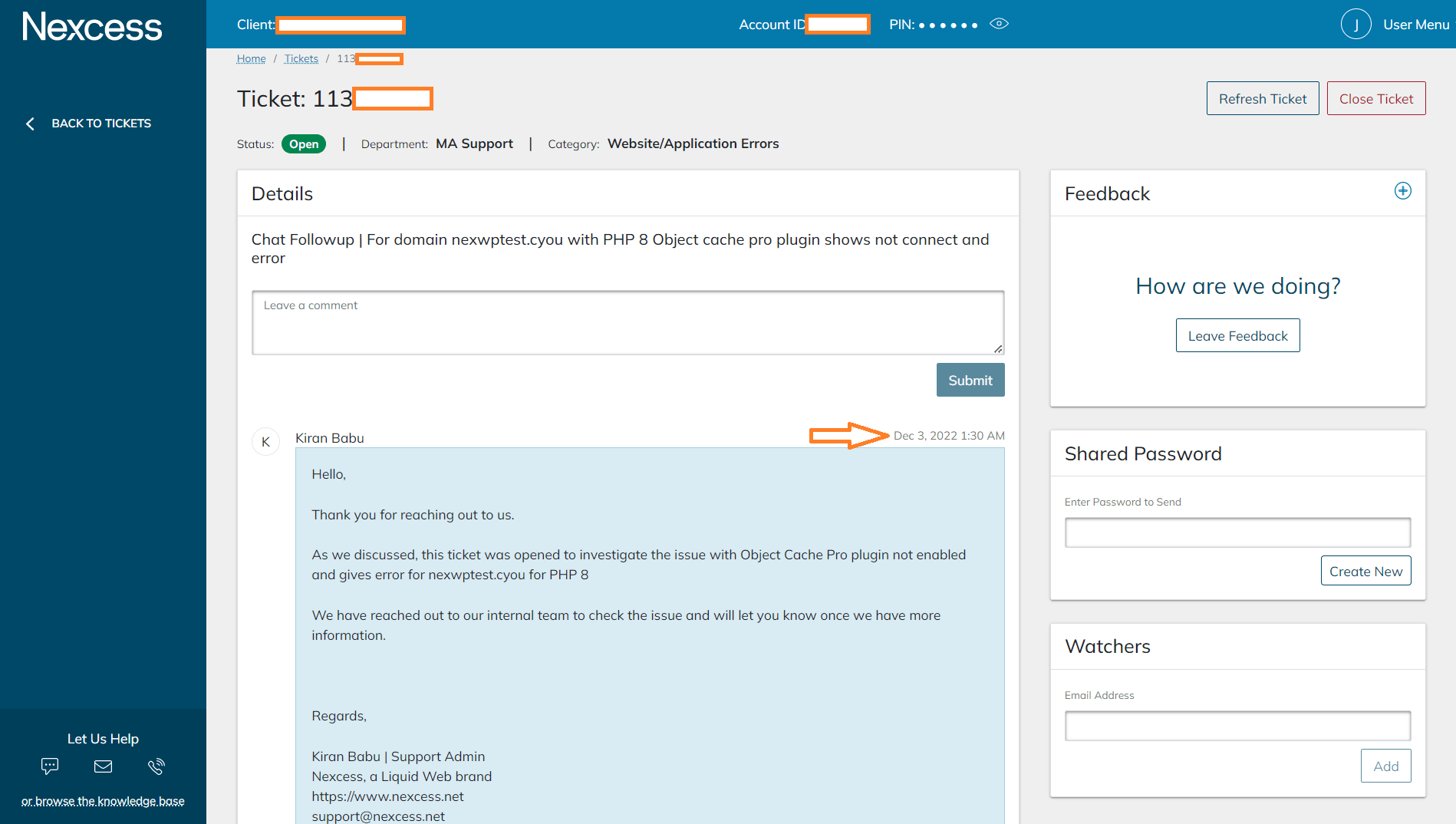
I think they should inform me as soon as the fix has been applied. Take a look at the Object Cache Pro running on PHP 8.0 below.
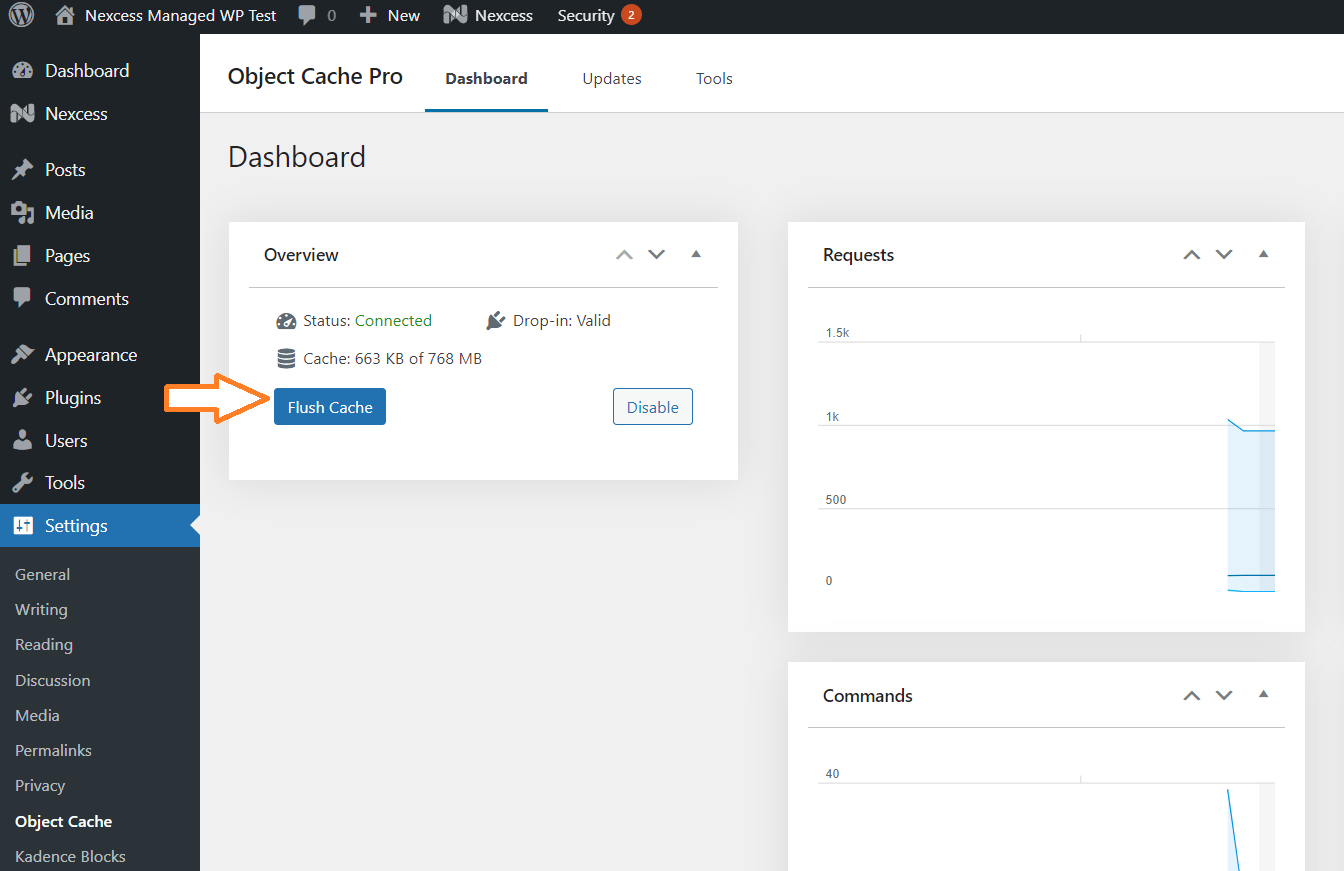
Pricing
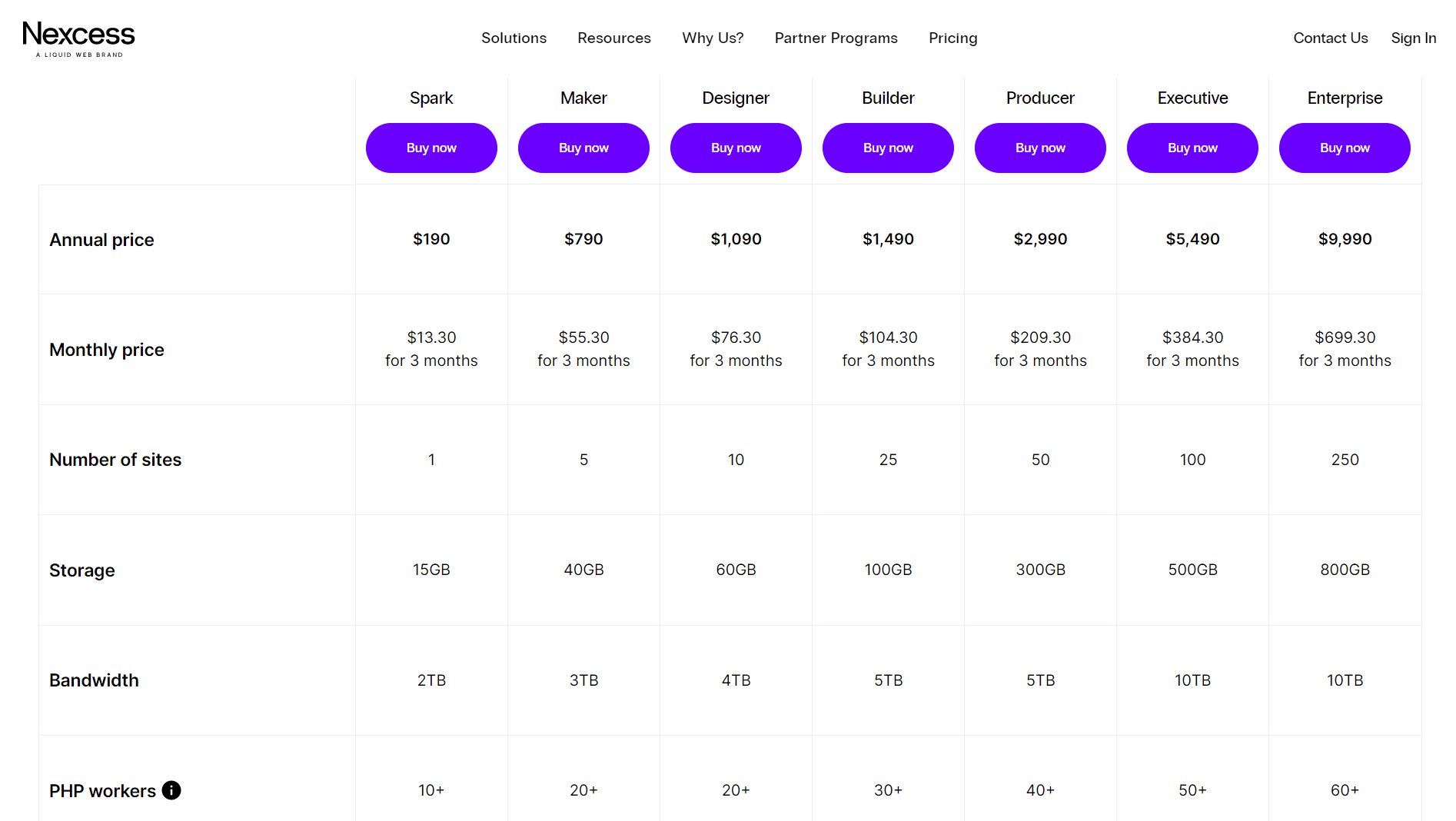
Nexcess managed WordPress hosting plans start at just $13.30 per month for 3 months, and then $19 per month after that. You’ll get 15GB of storage, 2TB of bandwidth, 10 PHP workers, free SSL and email for 1 website.
The Spark plan is perfect for those who want to get started with Managed WordPress hosting.
If you need more than 1 website, Nexcess has you covered there too – they offer up to 250 websites plan.
Did You Know?
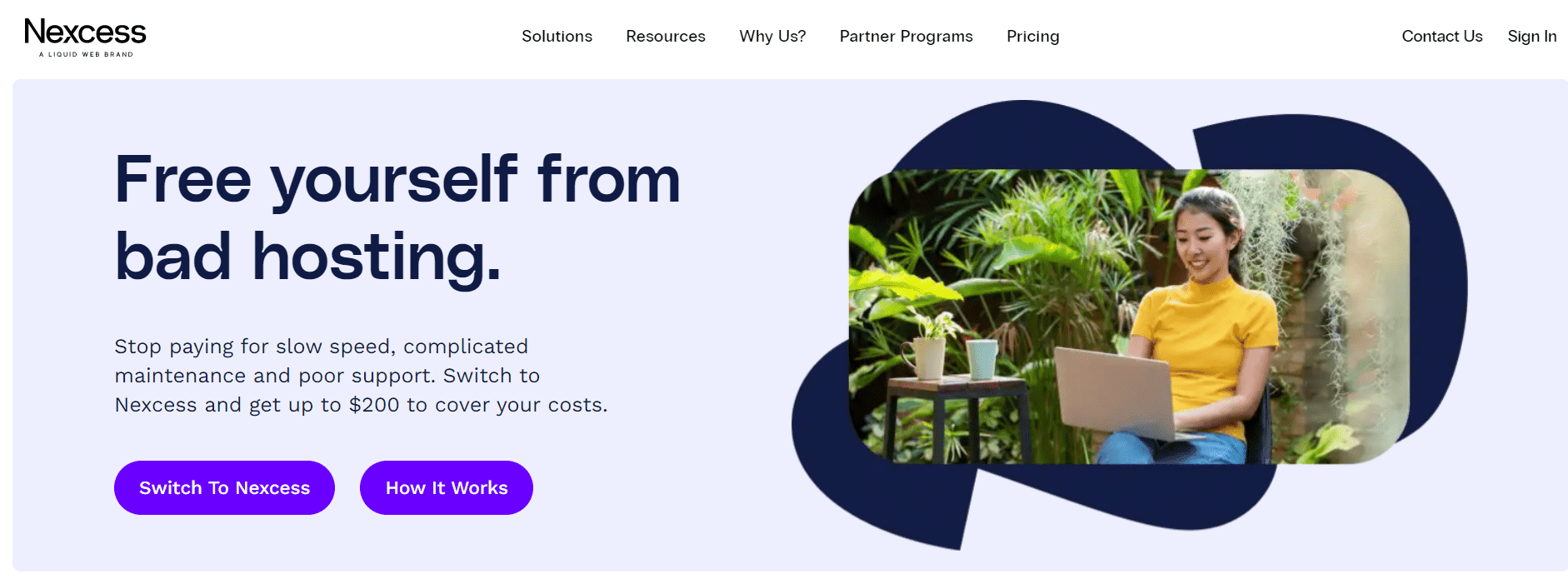
Nexcess offers contract buyout. If you’re stuck in a hosting contract with another provider, Nexcess can help you break free.
They will cover the cost of your buyout up to $200, so you can switch to Nexcess and enjoy their world-class hosting services. If you’re not satisfied with your current hosting, try out Nexcess.