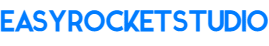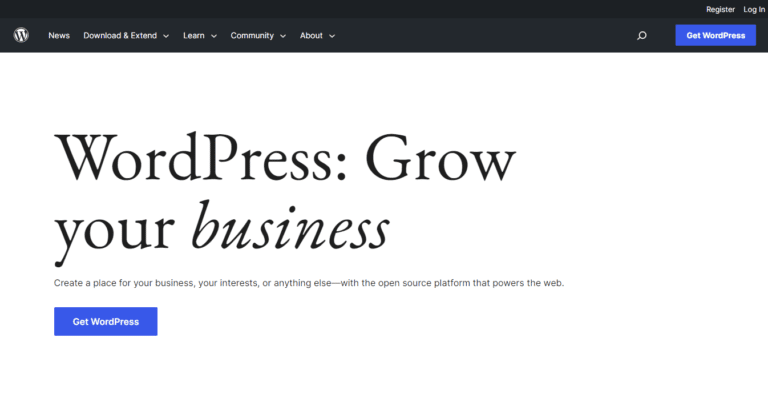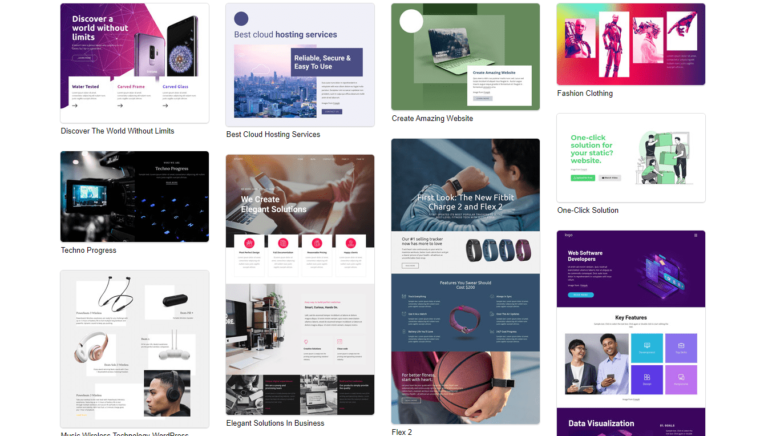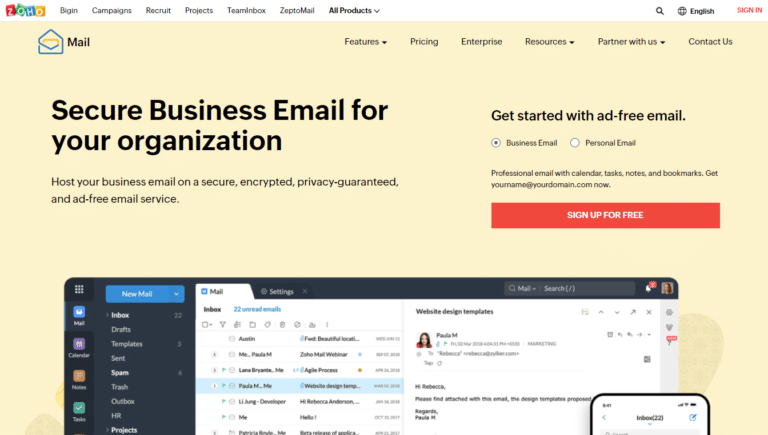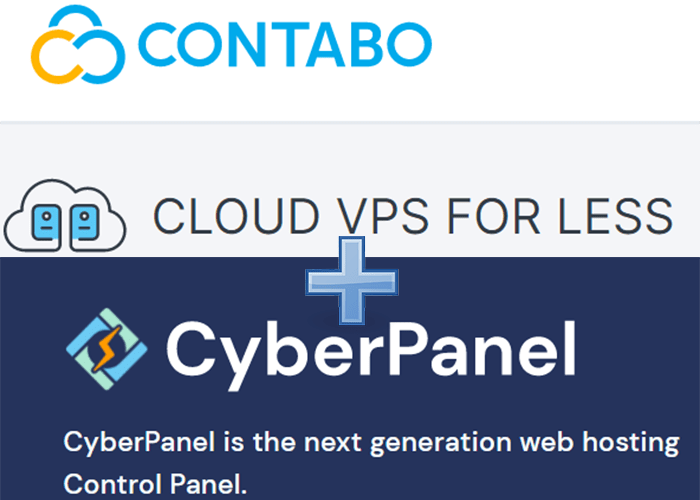Is WordPress Easy to Use? Publishing Post vs Web Development
This post may contain affiliate links. Please read our disclosure policy.
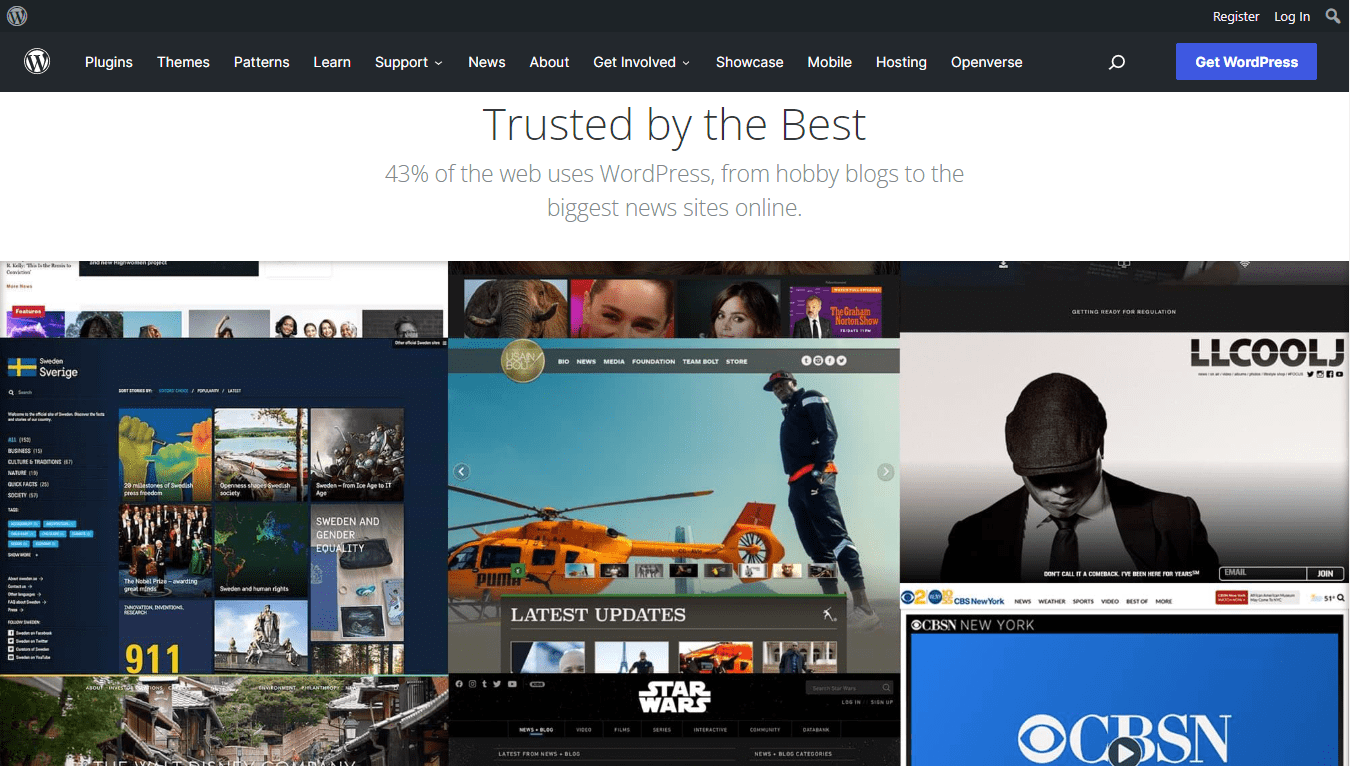
Is WordPress easy to use? The answer to this question is Yes and No.
Yes if you just want to publish or edit a post with a minimal design.
No if you’re customizing WordPress as a website or build a website from scratch. However, it will take time if you want to study the WordPress backend and develop your own website without any experience in HTML, CSS, JavaScript and PHP.
But first, let’s take a look at the two flavors of WordPress.
WordPress.com and Self-Hosted WordPress
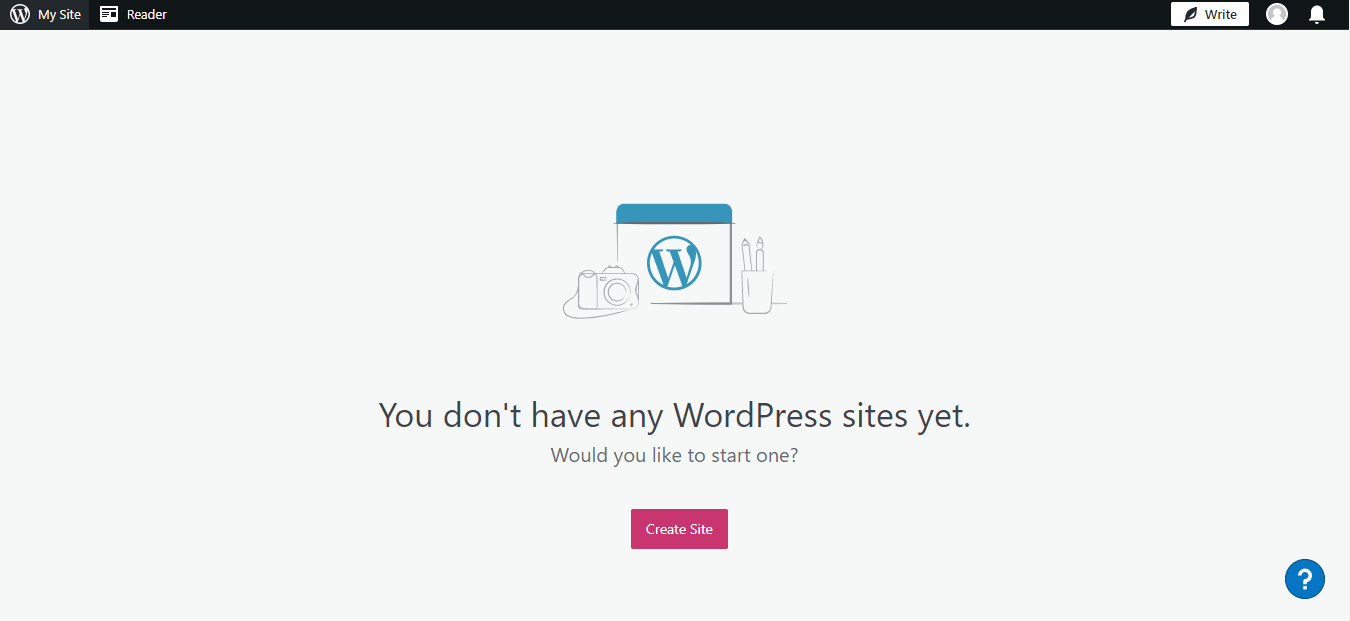
There are two flavors of WordPress – WordPress.com and the self-hosted WordPress. Both flavors are great for creating a website or blog.
However, there are some key differences between them. WordPress.com is a fully hosted platform, which means that WordPress takes care of all the technical aspects of running a website for you. You can also create a free website with WordPress.com using a subdomain.
The self-hosted version of WordPress, WordPress.org, gives you more control over your website. You’ll need to find a web hosting provider and install WordPress yourself, but this will give you access to the thousands of free and premium themes and plugins that are available for WordPress.org sites.
If you’re serious about building a website with WordPress, then self-hosting is the way to go. But mind your budget on the services need in hosting a WordPress.
If you want a simple website or blog without any frills, then WordPress.com might be a good option. But if you’re looking for a more flexible platform with more control, then self-hosted WordPress is the way to go.
Installing WordPress
There is no need to install WordPress on WordPress.com. Just register a free account and you can create a website immediately. However, you need a business account to install plugins.
Self-hosted WordPress requires installation. If you’re new to web hosting, learn to install WordPress first in your local computer. You need a local web server for you to install WordPress.
To do that, you need to download and install XAMPP.
Follow these steps to install WordPress in your local computer.
1. Download and install XAMPP.
2. Start the Apache and MySQL modules from the XAMPP Control Panel.
3. Create a new database for WordPress using phpMyAdmin.
4. Download WordPress from https://wordpress.org/download/.
5. Extract the zip file into the htdocs folder under the XAMPP installation directory (for example, C:\xampp\htdocs).
6. Rename the extracted folder to wordpress (for example, C:\xampp\htdocs\wordpress).
7. Open a web browser and go to http://localhost/wordpress/. The WordPress setup wizard will start. Follow the instructions to complete the installation process.
Adding Posts and Pages
With WordPress, it’s very easy to add new content. You can add either a post or a page, depending on what suits your needs.
If you want to add a blog post, simply go to the Posts section and click Add New. From there, you can enter your content, add imagery, and even set categories and tags. Once you’re happy with your post, simply click Publish and it will be live on your site.
If you want to add a static page (like an “About” or “Contact” page), simply go to the Pages section and click Add New. Again, you can enter your content, add imagery, and even set parent pages (for Pages that should be grouped together). Once you’re happy with your Page, simply click Publish and it will be live on your site.
Adding new content to WordPress is easy – once you know where to look!
Add plugins
Take note that installing plugins on WordPress.com requires a business account.
To install a plugin on WordPress, you first need to login to your WordPress Dashboard. Once you’re logged in, hover over the Plugins link in the left-hand sidebar and click Add New. On the next page, you’ll see a search box where you can search for the plugin you want to install. For this example, we’ll be searching for the contact form plugin Contact Form 7.
Once you’ve found the plugin you want to install, click the Install Now button. WordPress will now download and install the plugin for you. Once the installation is complete, you’ll see a message asking if you want to activate the plugin. Click Activate Plugin to turn on the plugin and start using it on your website.
That’s all there is to it! Now you know how to easily install plugins on WordPress.
Backend Editing
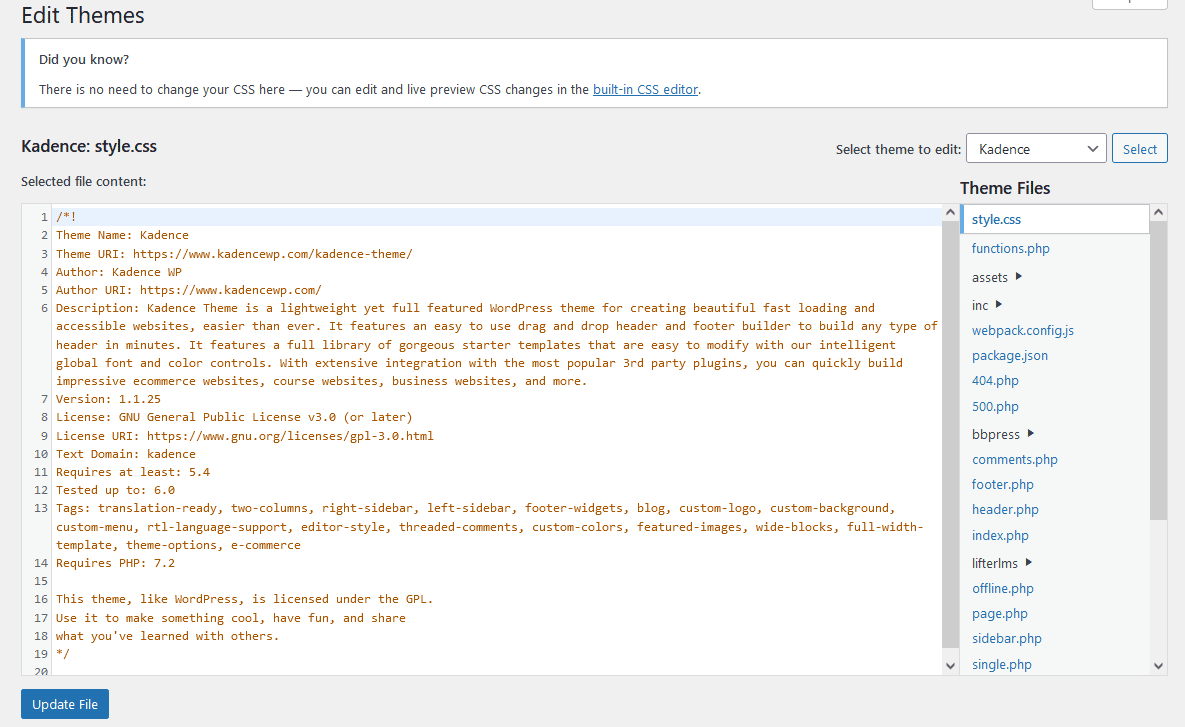
One of the benefits of WordPress is that it is relatively easy to edit the backend, or code, of a WordPress site. This can be helpful if you want to make changes to your site or add new features.
Learning the WordPress backed requires time and effort. For instance, you need to remove a comment field in the comment section. You either use a plugin with that or add certain code in functions.php.
However, it is important to note that editing the backend of WordPress can be tricky. In addition, there are some risks associated with editing the WordPress backend, such as breaking the site or creating security vulnerabilities.
Some web hosting have staging features. Meaning you can edit your website on a separate environment that does not affect the changes you made on the live website. Rocket.net and Cloudways are some web hosting I can recommend.
Where can you learn WordPress?
There are a variety of ways that you can learn WordPress. You can find many resources online, including tutorials, videos, and forums. You can also attend WordPress meetups or conferences. Below are some places you might need to learn WordPress for free.
[list icon=”icon: lightbulb-o” icon_color=”#0fce15″ indent=”0″] [/list]If you want to learn more about WordPress, there are a few great books that you can read, such as “WordPress For Dummies” or “WordPress: The Missing Manual.”
Of course, the best way to learn is by doing, so try creating a test blog or website to get a feel for how WordPress works. With a little bit of effort, you’ll be able to master this popular content management system.
Why Learn WordPress?
Some of the benefits of learning WordPress include:
-With WordPress, you can create any type of website or blog you want.
-WordPress is used by millions of people around the world, including many large organizations, such as The Guardian, Forbes, and The New York Times.
-Learning WordPress will give you skills that are in high demand by employers.
-WordPress is easy to learn and use. Even if you have never created a website before, you can learn how to use WordPress in a few hours.
-There are lots of resources available to help you learn WordPress, including books, online courses, and tutorials.
These are some of the many reasons why you should learn WordPress. If you’re into websites, try WordPress first.
To Sum All Up
WordPress is one of the most popular website-building tools in the world. But, is it easy to use?
If you are just starting out with WordPress, the best way to learn is by diving in. You can try WordPress with our tutorials provided, which will give you a basic understanding of how to use this platform.
Once you have a little experience under your belt, it’s time to start learning about the backend. This may take some time, but it is well worth it once you understand how everything works together.
With this knowledge, you will be able to create beautiful and functional websites that meet your needs.