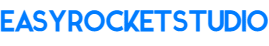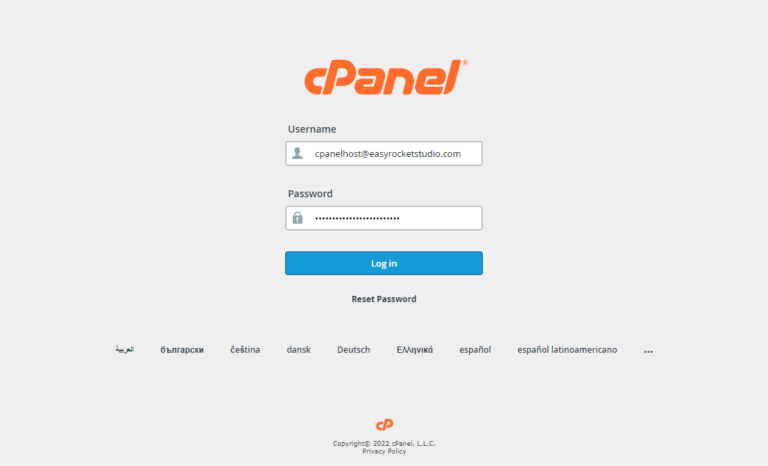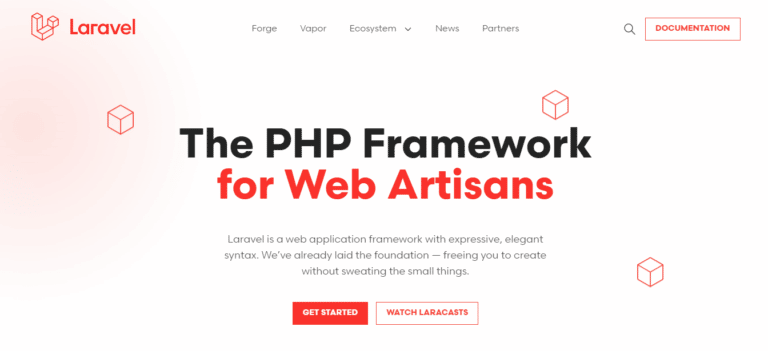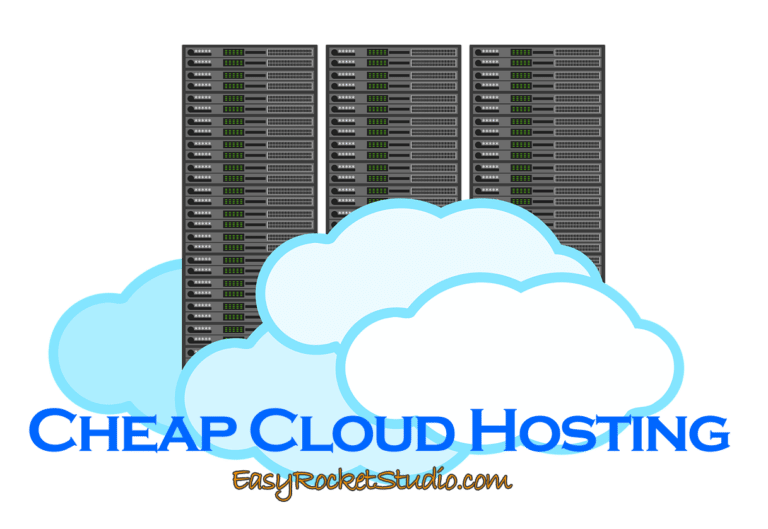Namecheap Email Review 2023: Simply Affordable Business Email
This post may contain affiliate links. Please read our disclosure policy.
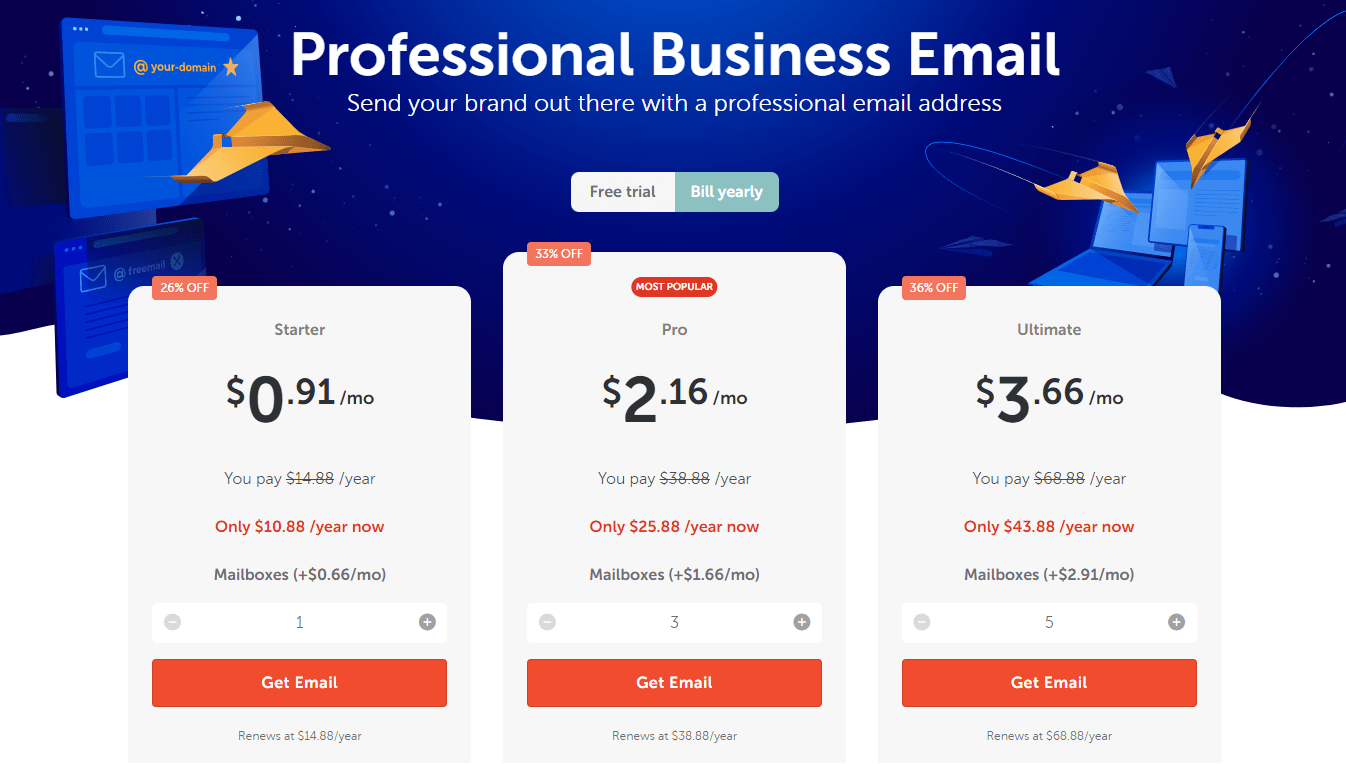
Namecheap email hosting provides reliable business email without the need of fancy features or steep price. They are an excellent choice for small businesses that need a reliable and easy-to-use solution for managing email.
Pros
- Incredibly cheap
- Comes with storage space for files
- Multiple device connectivity
- Minimalist design interface
- Mobile synchronization
Cons
- You need an Ultimate plan to access features like texts, sheets and presentation
- Needs Pro and Ultimate plan for collaboration tools
- Lacks few features in its price range
Namecheap Email Hosting Overview
| Webmail | Open-Xchange |
| Email storage | Starter – 5GB, Pro – 30GB, Ultimate – 75GB |
| File storage | Starter – 2GB, Pro – 15GB, Ultimate – 30GB |
| Mailbox | Starter – 1, Pro – 3, Ultimate – 5 |
| Aliases | Starter – 10, Pro – 50, Ultimate – Unlimited |
| Maximum attachment | 100MB |
| Office Suite | Only for Ultimate Plan |
| Max Outgoing email |
Starter – 500 emails/hour per domain Pro – 1000 emails/hour per domain Ultimate – 1500 emails/hour per domain |
| Size per mailbox |
Starter – 5GB, Pro – 10GB, Ultimate – 15GB |
| Protocols | SMTP, IMAP, POP3 |
So when I heard about Namecheap email hosting, I immediately become interested and setup an Ultimate Plan to test their service. Here’s my Namecheap email review about their business email hosting.
About Namecheap Email Hosting
Namecheap is one of the most popular domain name registrars on the market, and for good reason. They offer a wide range of services, including email hosting.
Namecheap email hosting plans come with a variety of features that are designed to make managing your email easy and efficient. These include ample storage, support for SMTP, IMAP and POP3, and a web-based interface that makes it easy to access your email from anywhere.
In terms of price, Namecheap is very competitive. Their plans start at just $10.88 per year for 5GB of storage.
Namecheap also offers excellent customer support. They have a team of experts that are available 24/7 to answer any questions you may have about their email hosting service.
Namecheap Email Hosting Features
Minimalist Interface
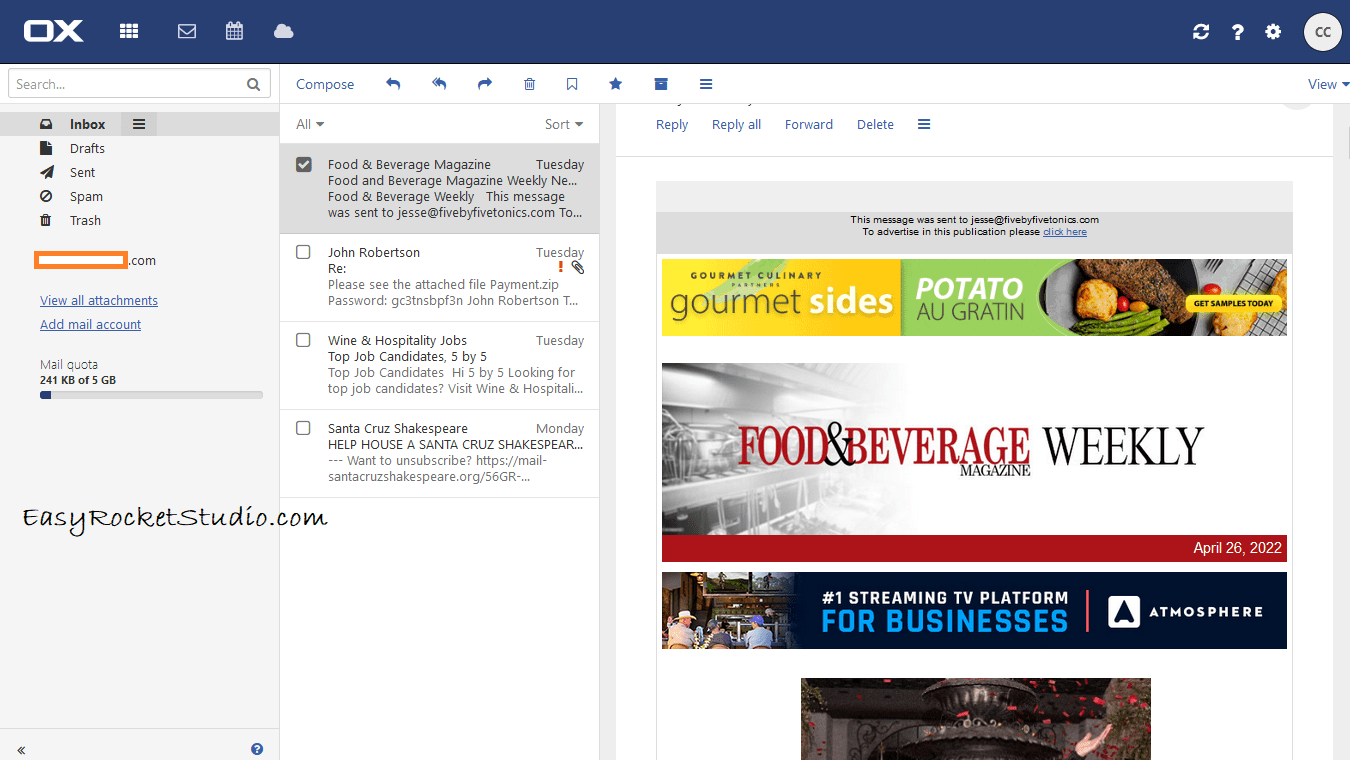
Namecheap webmail is a great choice for those who are looking for a minimalist and easy to navigate interface. I can compare it to SquirrelMail webmail simplicity if you happen to have a cPanel web hosting.
The main menu is located at the top of the page, and it is easy to find what you are looking for.
Namecheap webmail also offers a number of features that make it a great choice for business users. For example, you can easily create and manage multiple email accounts from within the Namecheap webmail interface.
You can also set up auto-responders and vacation messages, as well as add signatures to your outgoing emails.
Namecheap webmail is powered by Open-Xchange. Open-Xchange is a cloud-based software suite that provides businesses with a comprehensive set of tools for managing their online presence and communicating with their customers.
Easy Configuration
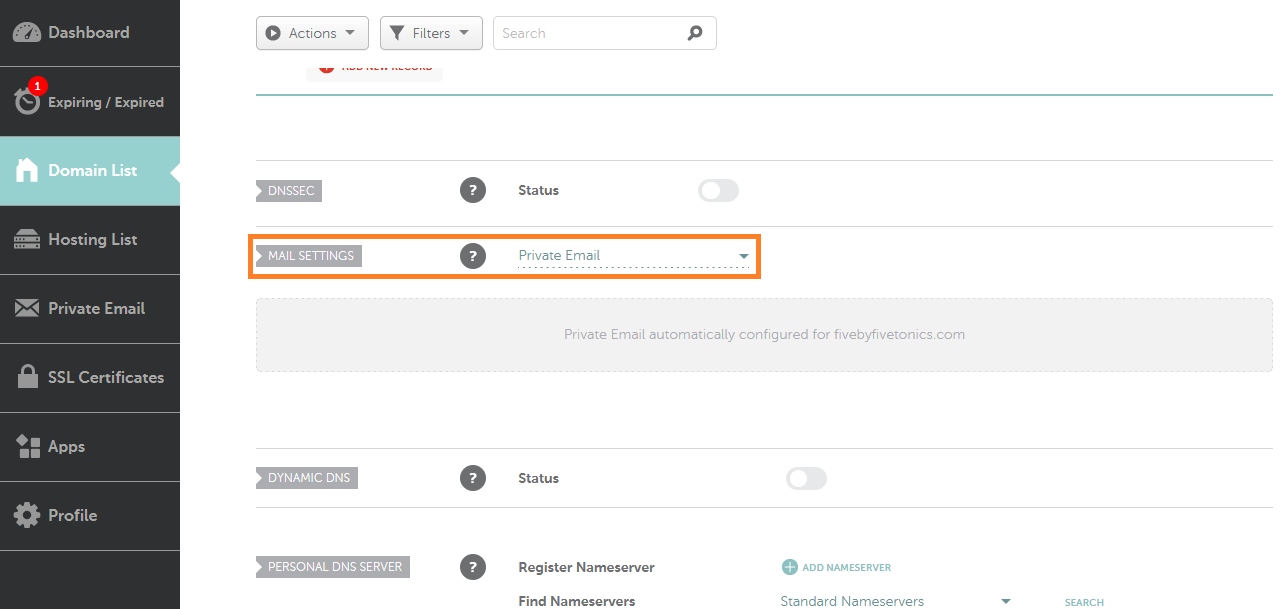
If you have a domain on Namecheap, it is a no-brainer when you setup your business email.
Even if your domain is not hosted on Namecheap, you will just need a few additional records to use their email service.
All-in-One Email Account
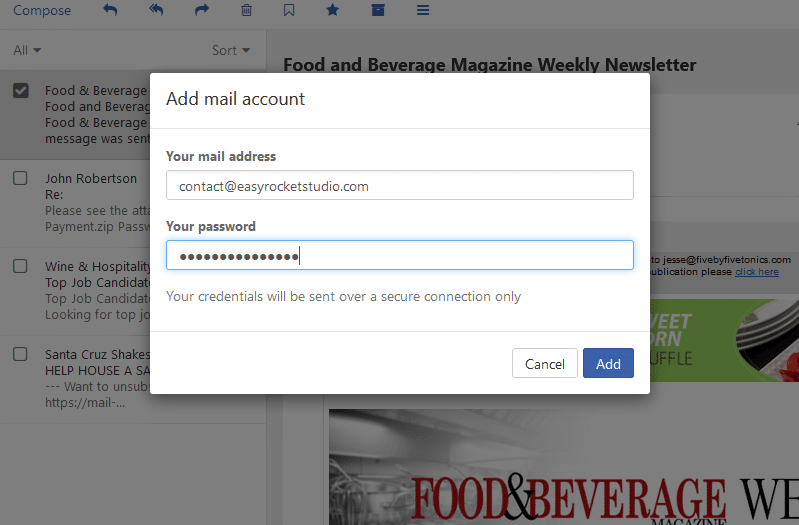
If you have multiple email accounts on Namecheap, you can add and access them without logging in or out to another account. This feature is also available on popular free email providers like Gmail and Outlook.
Email Client and Mobile Support
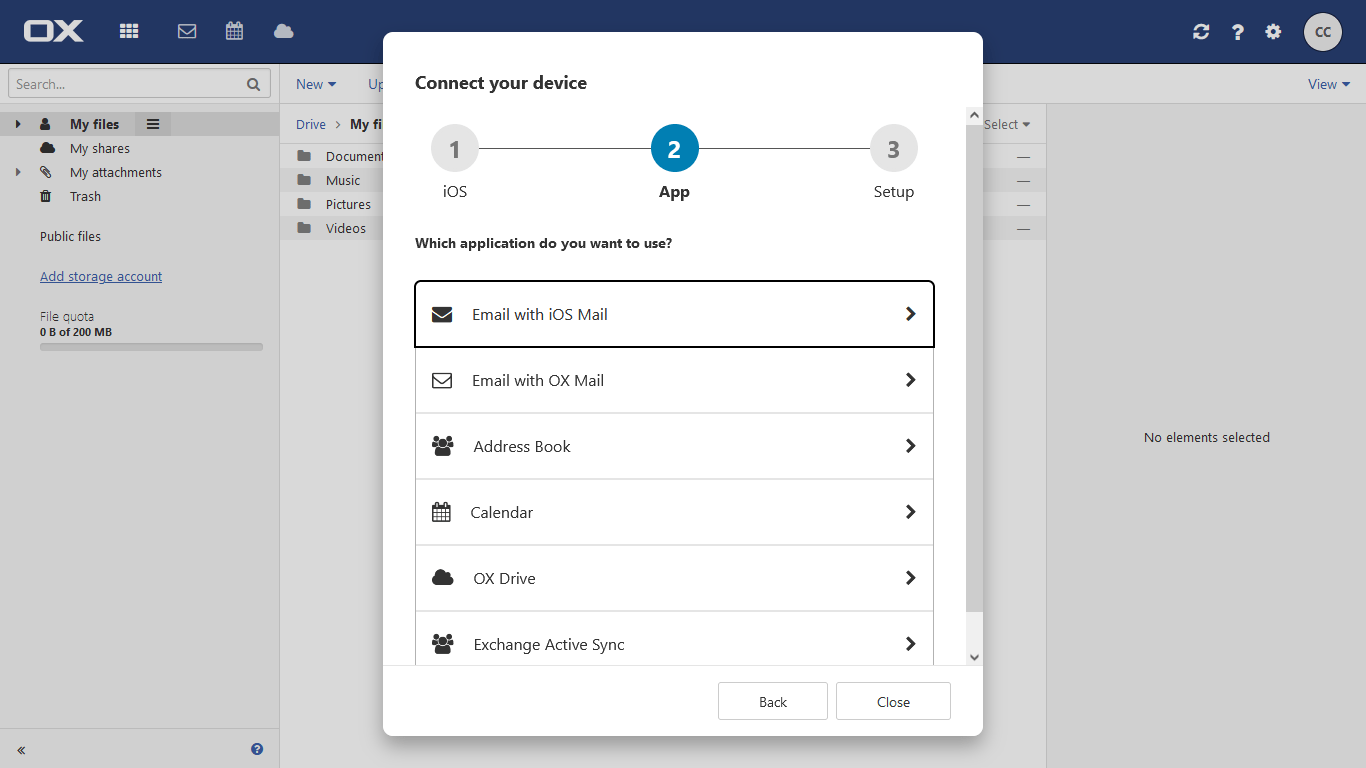
Namecheap email hosting is a great option for those who want to be able to access their email on the go. Their service offers mobile synchronization, so you can keep your email up-to-date no matter where you are. You can either choose Android or iPhone devices.
In addition, you can use OX Drive to easily access Namecheap email on your mobile phone. It’s available on App Store and Google Play.
File Storage On the Go
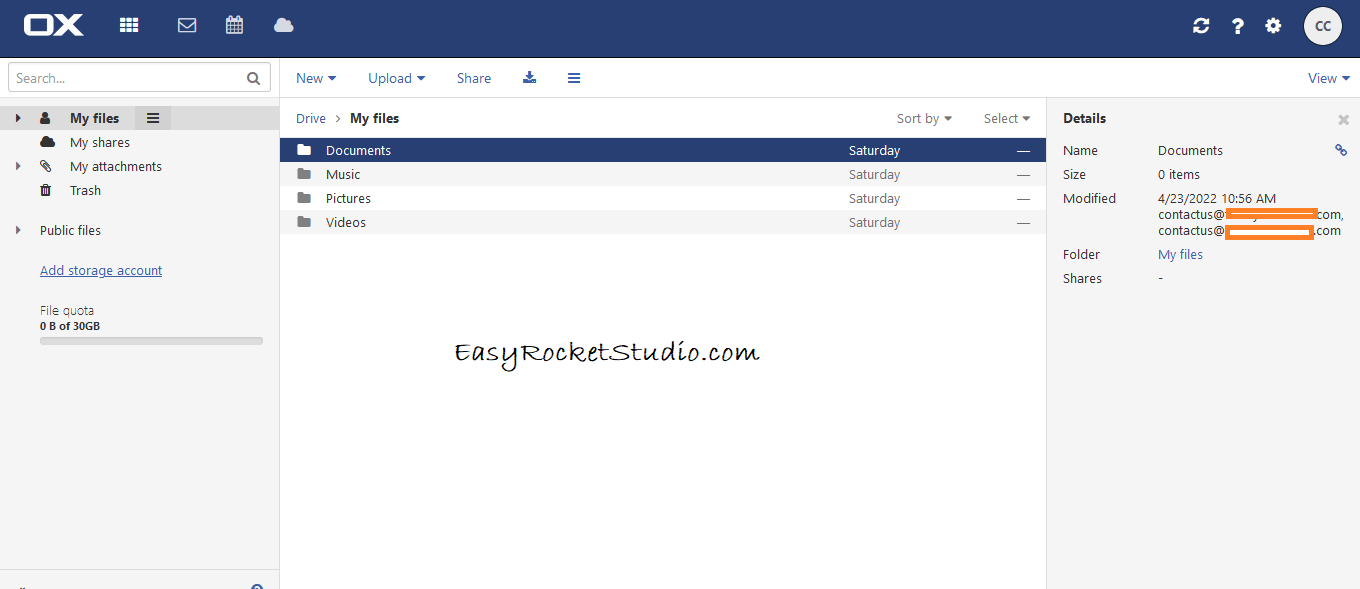
Namecheap file storage is a convenient and reliable way to store important files. The Starter Plan provides 2GB of storage, while the Pro and Ultimate Plans offer 15GB and 30GB, respectively.
Namecheap file storage is easy to use and offers a number of features, including the ability to share files with others and access them from any internet-connected device.
In addition, Namecheap email hosting offers a variety of other features, such as a calendar, task manager, and contact manager. With all of these features, Namecheap email hosting is a great way to stay organized and connected while on the go.
Navigating Namecheap Webmail
Namecheap webmail is not that hard to use. In fact it is easy. You can find where the inbox, drafts, sent emails, spam and trash are. There’s no fancy buttons or what not. It’s plain simple design.
You can access your email through privateemail.com.
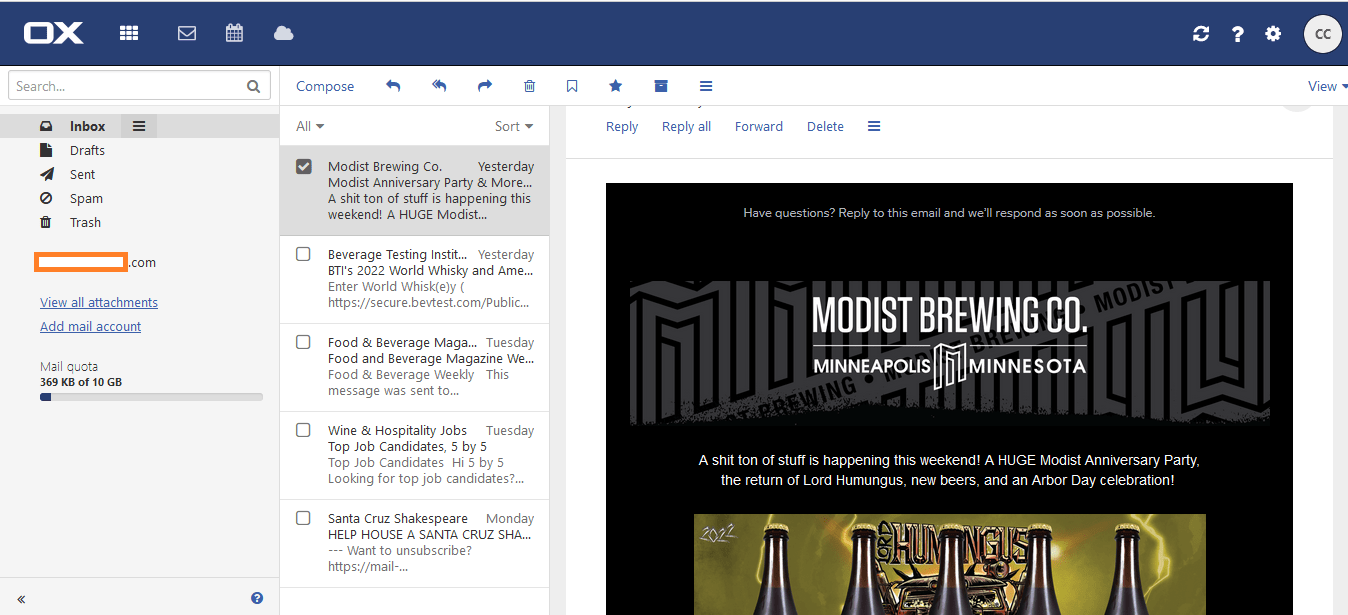
Namecheap’s email settings are also easy to configure.
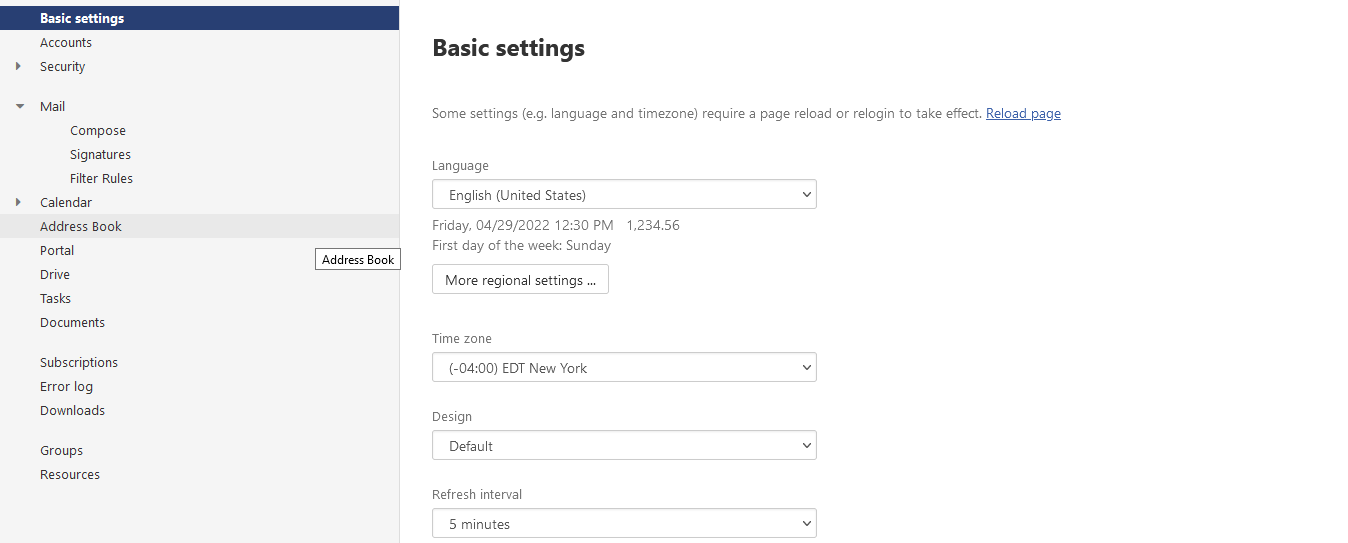
In addition, you can easily find collaboration tools in one tab located at the uppermost right of the webmail. Text, spreadsheets and presentations are available only on Ultimate Plan.
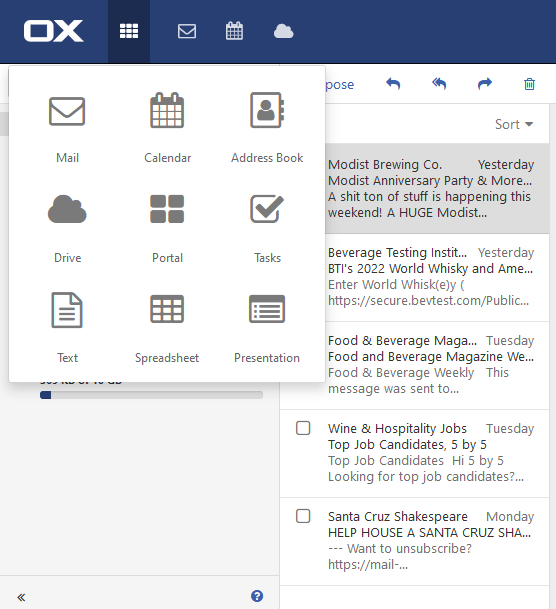
Setting up an email with Namecheap is not that difficult.
Once you sign up go to your Domain List and find the domain you signed up the email for. Then click Manage > Advanced DNS >Mail Settings. Choose Private Email in the drop down menu.
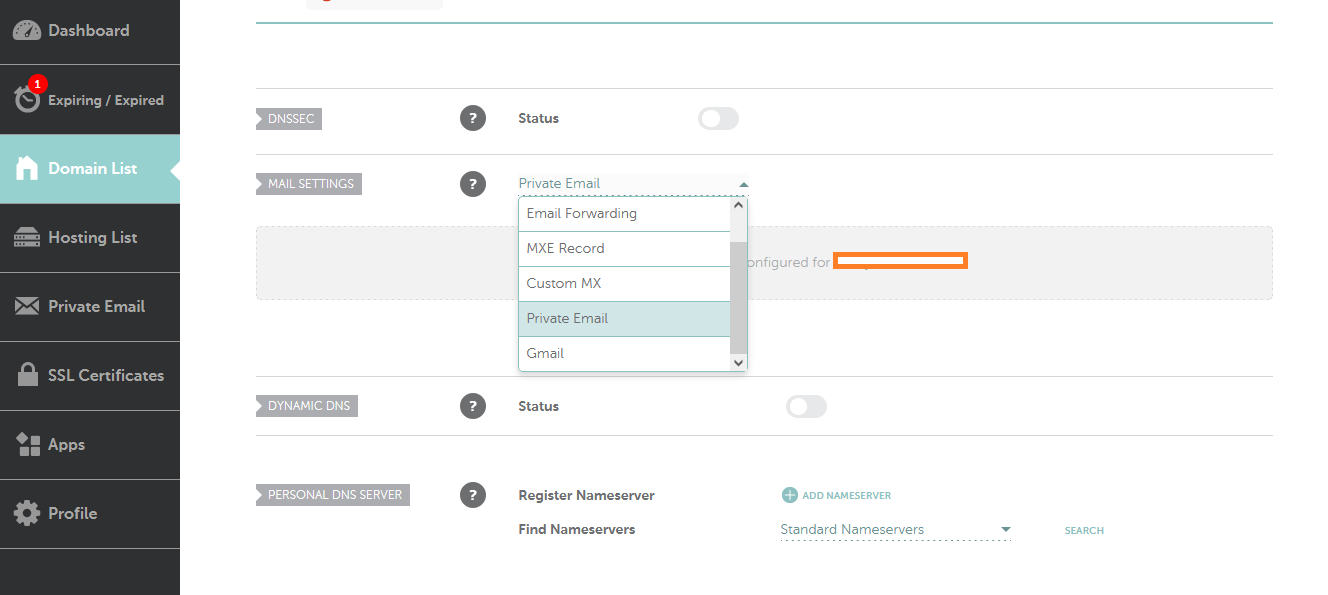
Strong Email Security
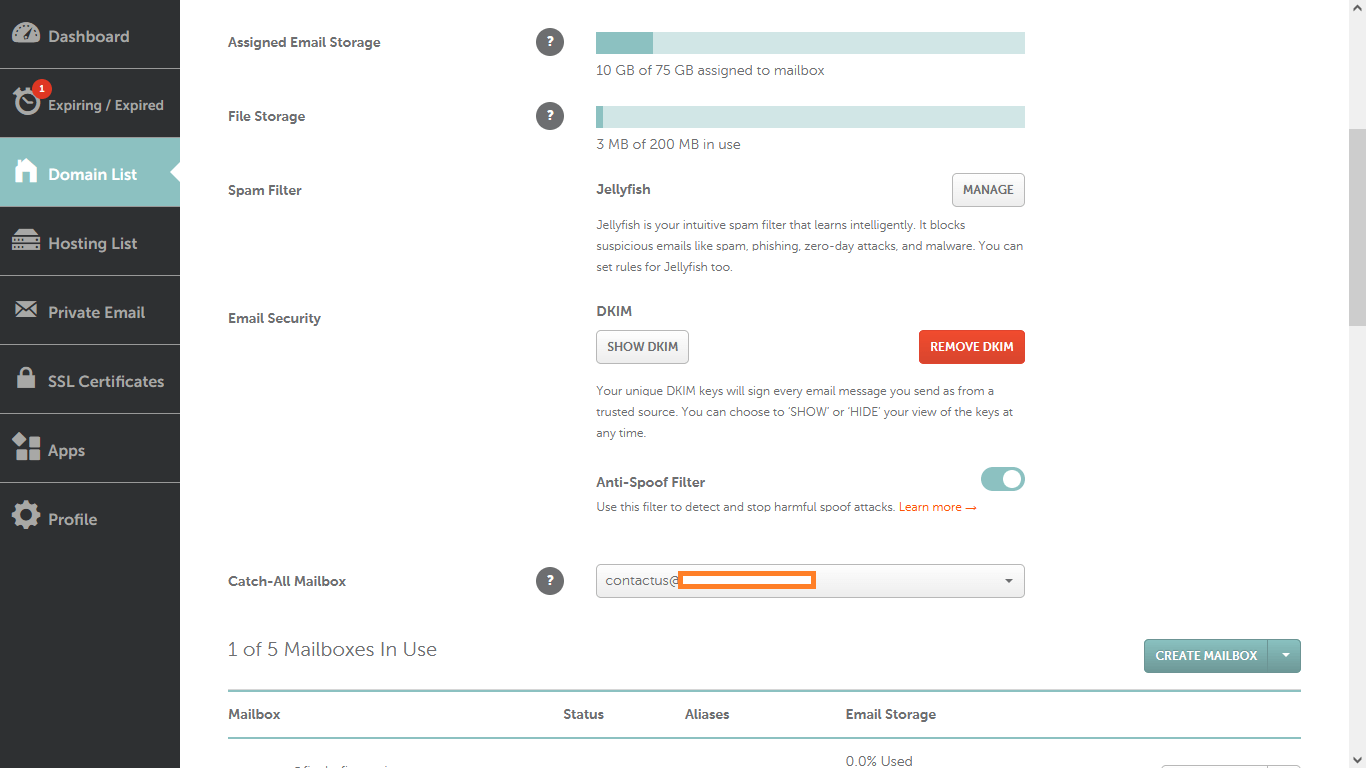
Namecheap offers a number of different email security features to help keep your account safe from unwanted attention. These include Jellyfish, DKIM, Anti-Spoof Filter and 2-Step Verification.
Jellyfish is an AI-powered spam filter that will help to keep your inbox clean and free from junk mail. You can manually create a rule to block email, domain, subject and create multiple sets of rules.
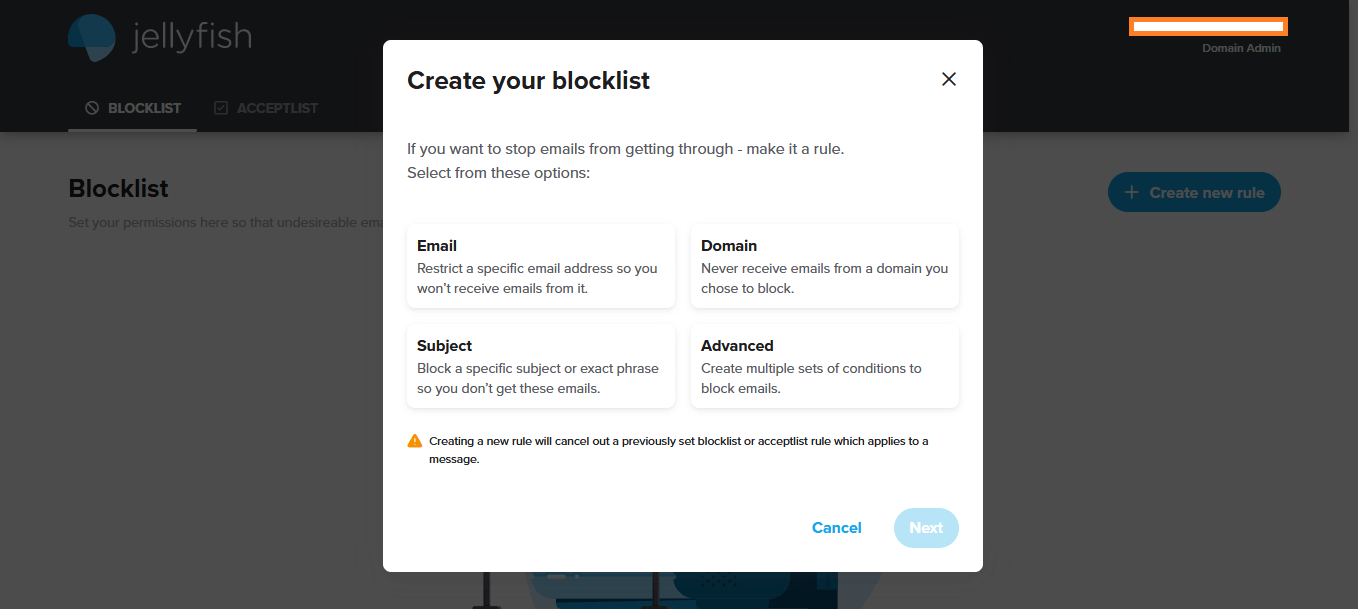
DKIM, or DomainKeys Identified Mail, is another tool used by Namecheap to improve email security. With their DKIM, each message is digitally signed using a unique key so that the recipient can verify its authenticity. This helps to ensure that any messages sent through Namecheap are protected from phishing attempts or spoofing attacks.
In addition to these tools, Namecheap also provides users with Anti-Spoof Filter. This feature blocks unwanted junk and spam messages in real time by automatically scanning your inbox for keywords that suggest dangerous content.
Moreover, the 2-Step Verification provides an extra layer of security to your email by requiring you to enter a code as well as your password when logging in.
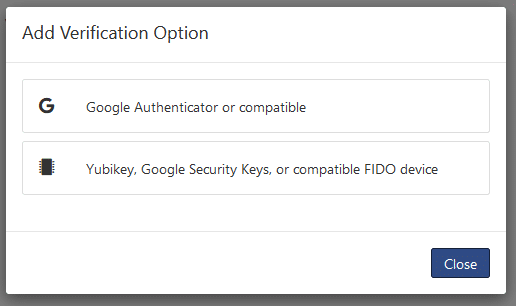
In addition to securing logins, you can also view which device your email is currently logged in. You can sign them all out if you think your email has been compromised.
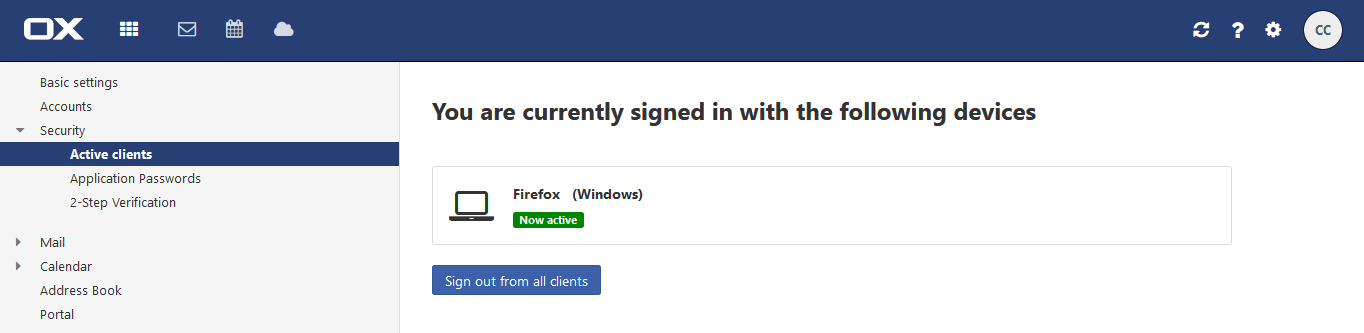
Also, if you’re using apps or email client, Namecheap can let you add password on these third party software through the Application Passwords on the security settings.
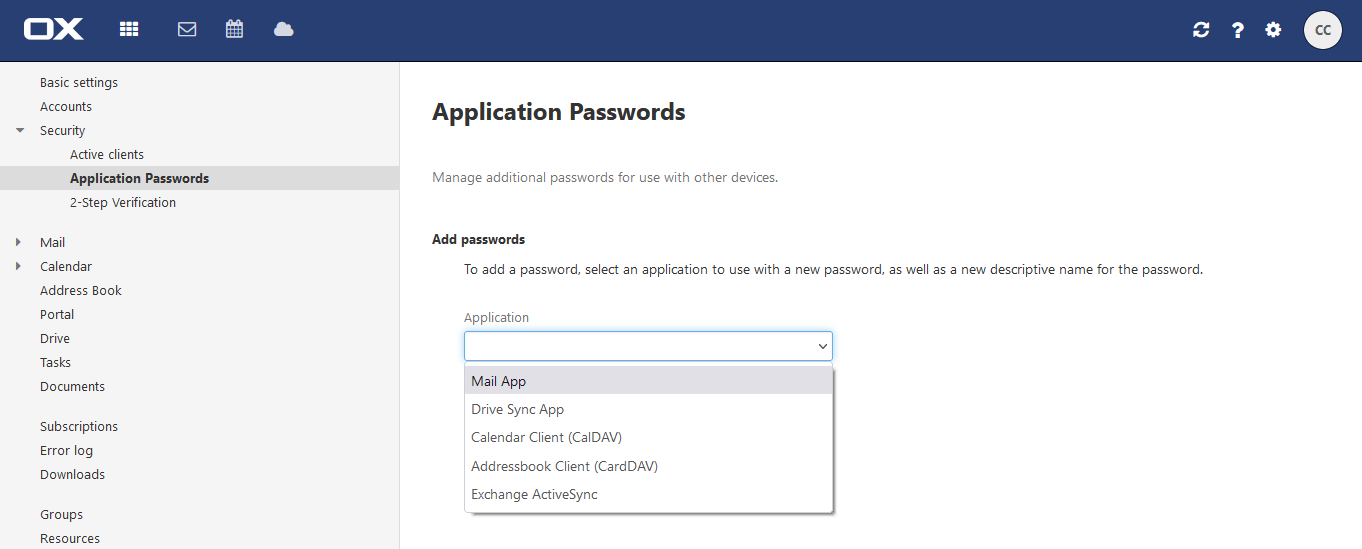
By making use of these features, you can be confident that your Namecheap email account is safe and secure.
Testing
So let’s test Namecheap email to send on Gmail, Outlook and AOL Mail. Let’s see if it will go through inbox and not spam without whitelisting the email address.
Subject: Hello from Namecheap Email
Message:
Hi there,
How are you?
Warm Regards,
John
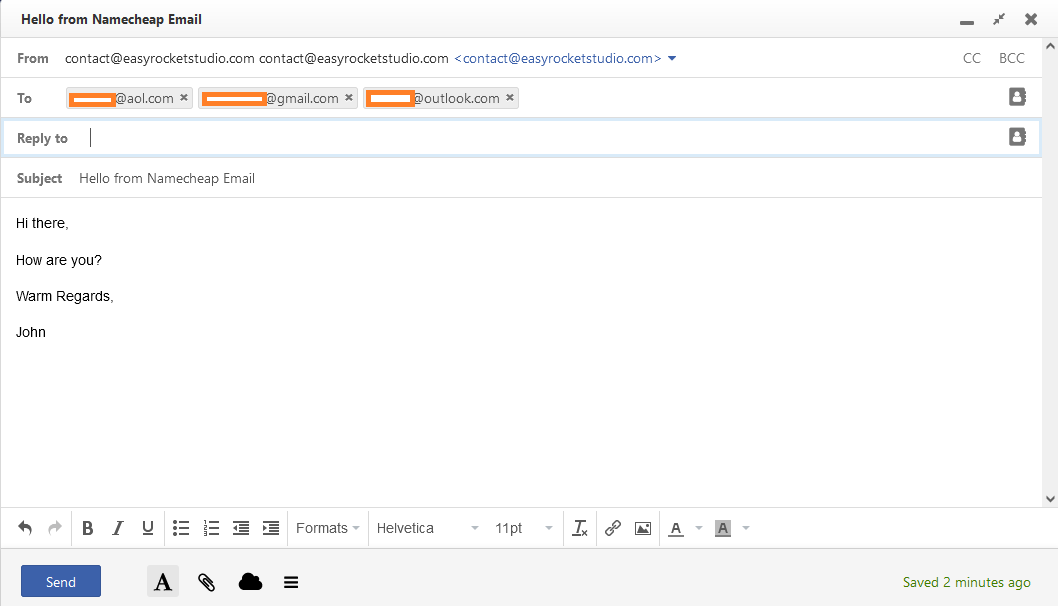
Gmail
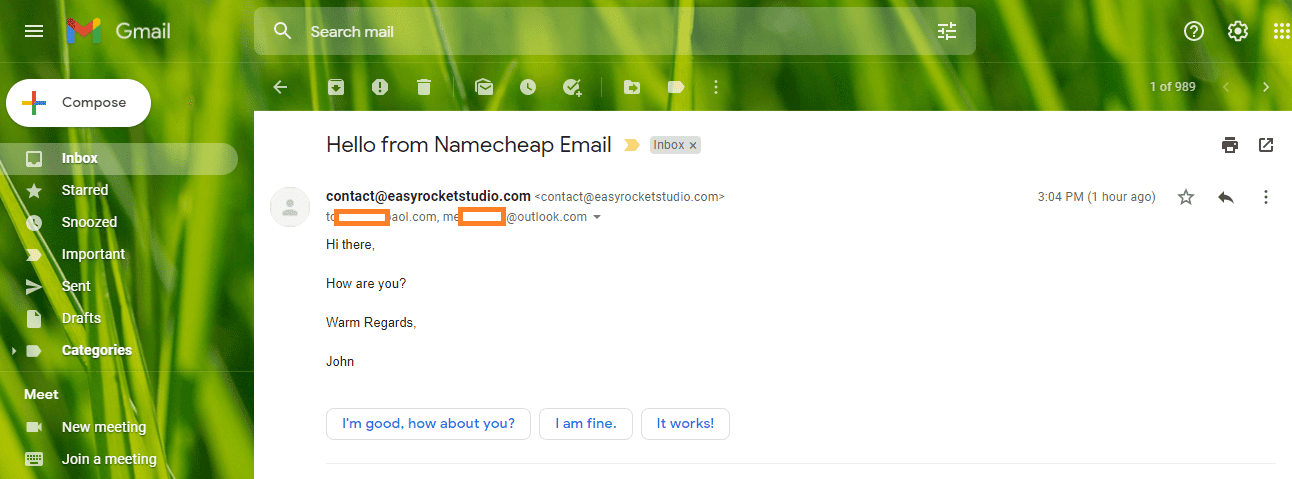
Outlook
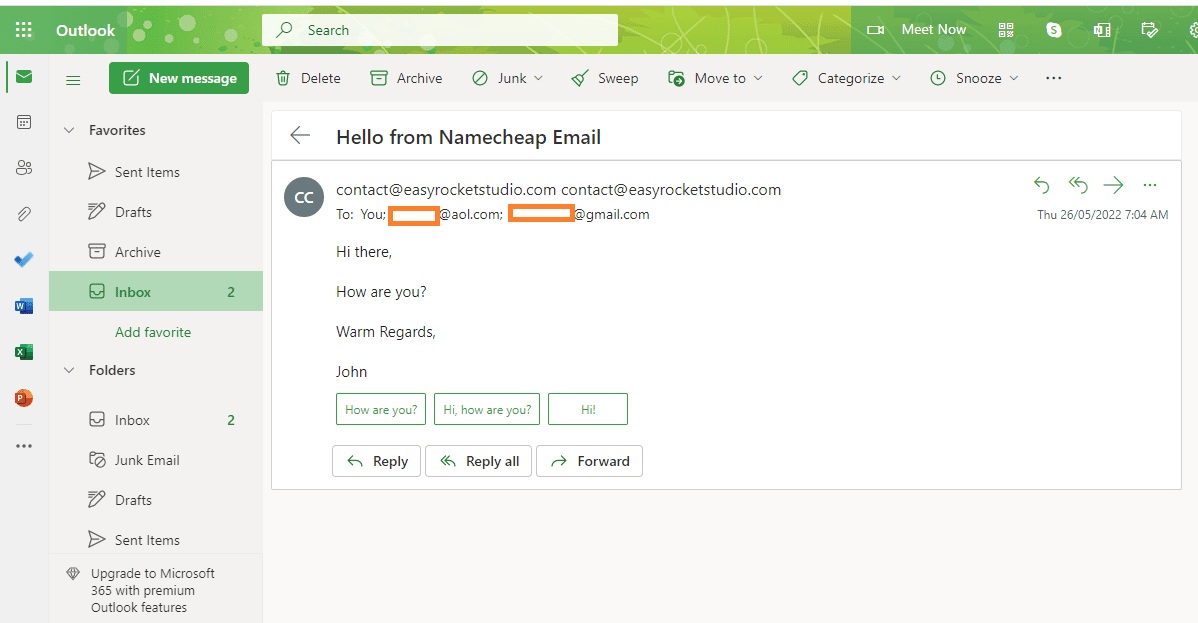
AOL Mail
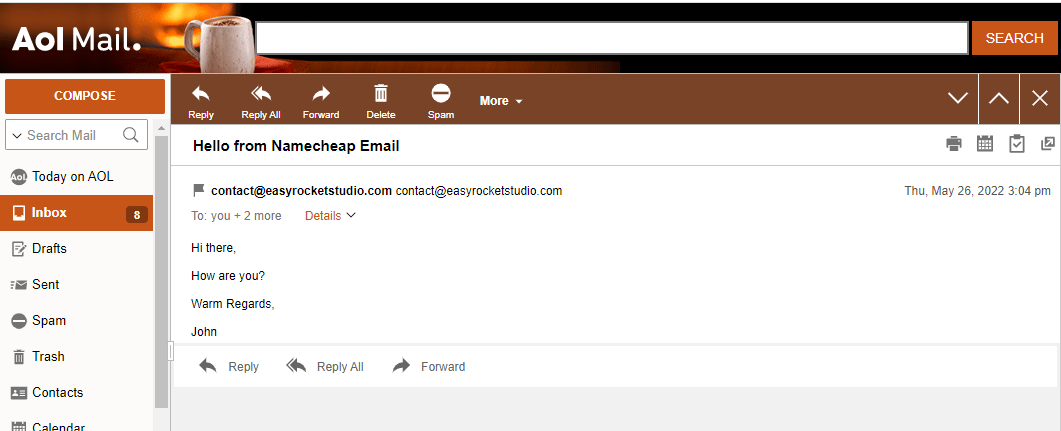
Base on our testing, Namecheap email hosting proves to be reliable. The test emails went directly to inbox and not to spam.
Pricing
| Email Hosting Plans | Pricing | Renewal | Email Storage | File Storage | Mailbox | Aliases |
| Starter | $10.88/year | $14.88/year | 5GB | 2GB | 1 | 10 |
| Pro | $25.88/year | $38.88/year | 30GB | 15GB | 3 | 50 |
| Ultimate | $43.88/year | $68.88/year | 75GB | 30GB | 5 | Unlimited |
Namecheap offers a variety of email hosting plans to meet the needs of businesses of all sizes. The most basic plan, Starter, starts at just $0.91 per month and includes 5 GB of storage and 2GB of file storage. If you just want to stick to sending and receiving emails, then this plan is for you.
For businesses that need more storage, Namecheap offers a Pro plan for $2.16 per month, which includes 30 GB of email storage and 15GB for files.
Namecheap also offers an Ultimate plan for $3.66 per month, which includes 75 GB of email storage 30GB for files. This plan is intended for collaboration. If you have several people in your team, go straight for this plan.
Each plan comes with Namecheap’s 99.9% uptime guarantee and 24/7 customer support. Namecheap’s email hosting plans are really an affordable and reliable way to keep your business connected. They could be your first business email host.
Namecheap Email Alternatives
| Email Hosting | Pricing | Renewal | Storage | Free Trial |
| Hostinger | $0.99/month | $0.99/month | 10GB | No |
| Zoho | $1/month | $12/year | 5GB | Yes |
| Hostpapa | $2/month | $2/month | 5GB | No |
| Name.com | $2/month | $2/month | 1GB | No |
| InterServer | $2.50/month | $2.50/month | 25GB | No |
| Bluehost | $2.95/month | $8.99/month | 50GB | No |
Namecheap is one of the most popular email hosting providers, but it’s not the only option out there.
If you’re looking for Namecheap email hosting alternatives, there are several options worth considering. Hostinger, Zoho, Hostpapa, Name.com and InterServer are all solid choices that offer features similar to Namecheap.
Depending on your specific needs, one of these providers may be a better fit for you than Namecheap. What I can see as a close competitor for Namecheap Email Hosting is Zoho. They offer free for life email hosting at 5GB. I’ve written a tutorial and I hope you can check it out.
So be sure to do your research and compare the features of each before making your decision.